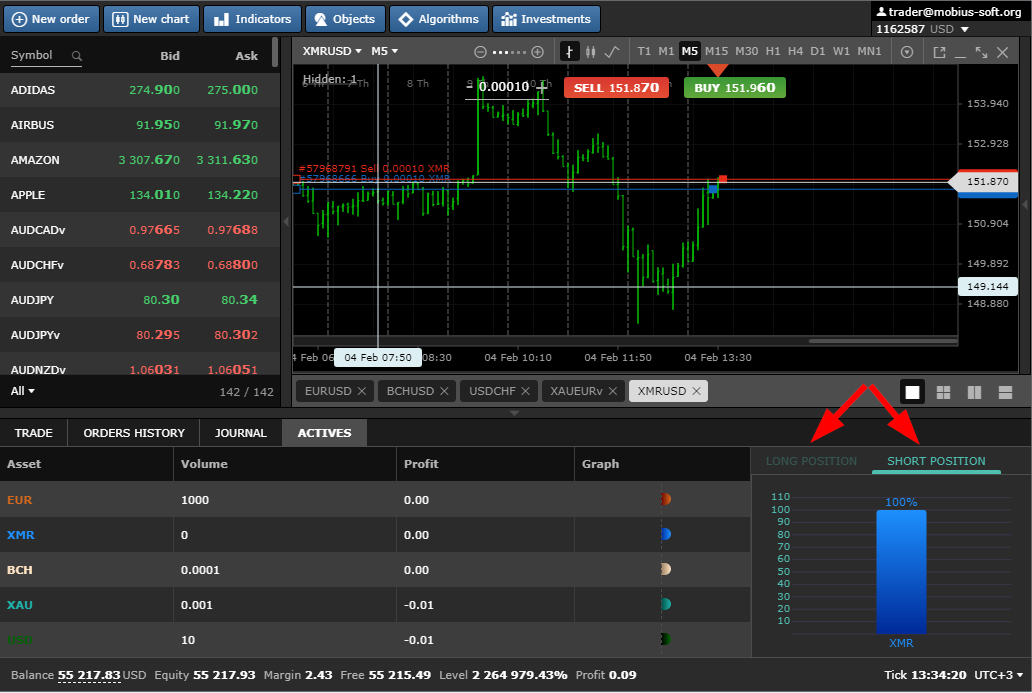Assets tab
In the Mobius Trader 7 terminal, you do not place bets on the rise or fall, you carry out real trading in currency or other commodities. Therefore, you can see exactly which assets are purchased from you at the moment.
To do this, you need to go to the lower trading panel by clicking on the triangle, as shown in the figure below
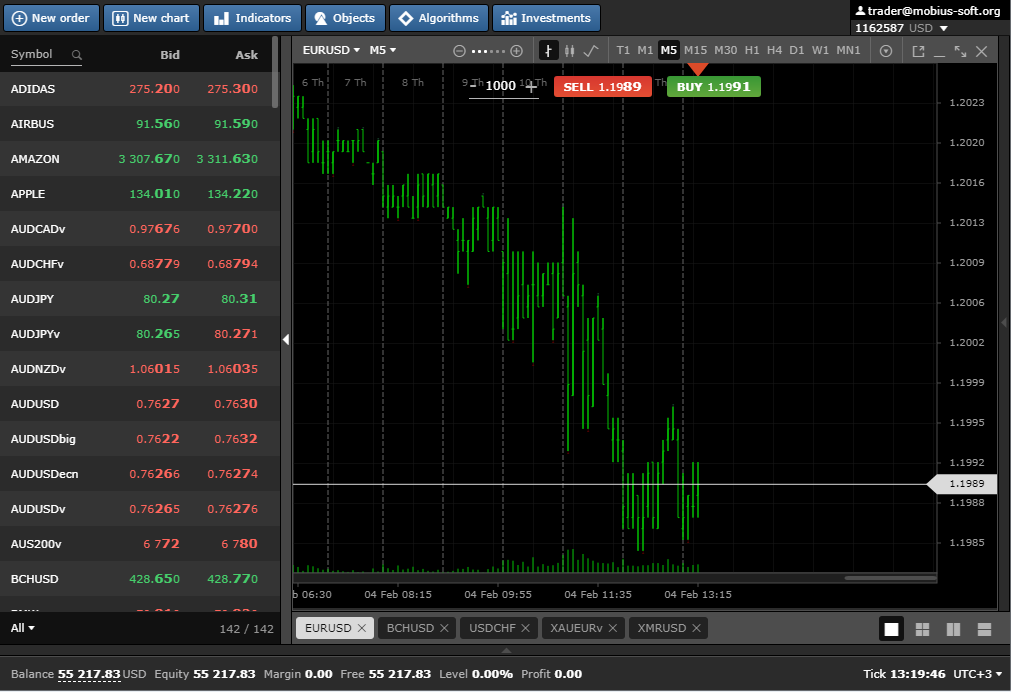
And select the ASSETS tab
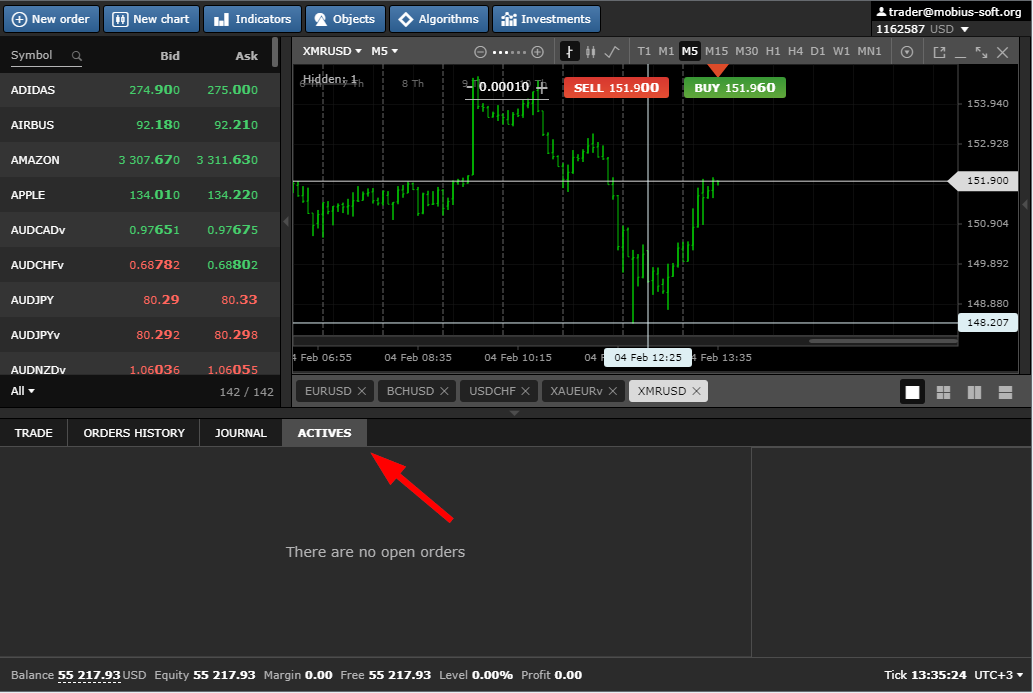
Having opened several deals for different instruments, you can see them in a row and in a square in the form of a histogram. The color of the histograms depends on the settings set by your Broker.
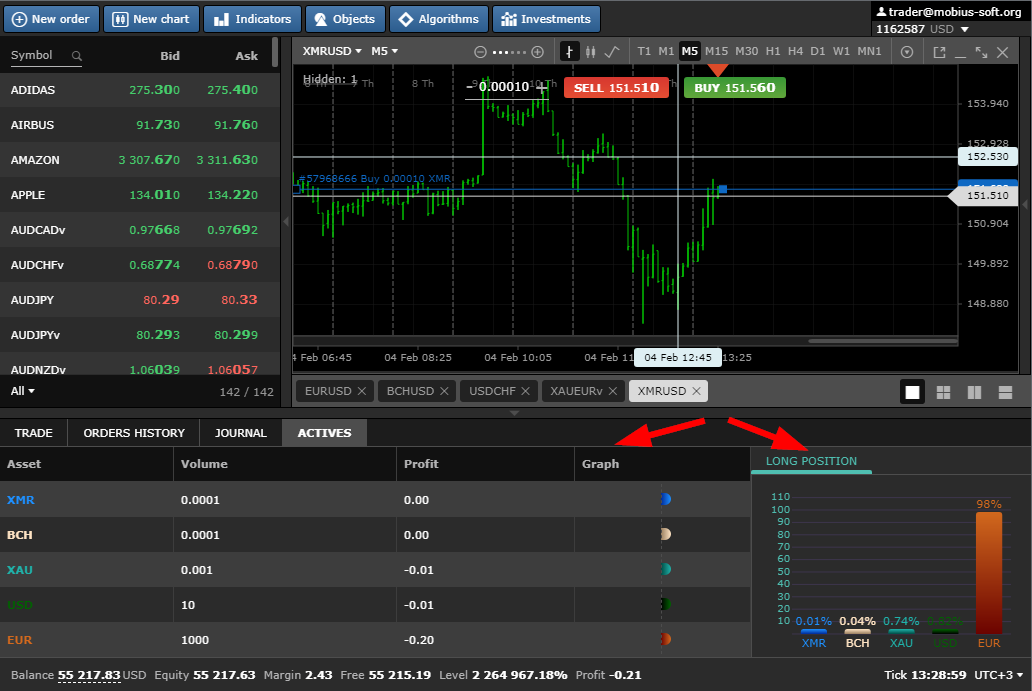
Also, if you have orders not only to buy, but also to sell, both LONG and SHORT POSITION will be shown in the histogram panel. We wish you profits