Template for new graphs
For the convenience of working with charts in the Mobius Trader 7 terminal, it became possible to set up a chart template once and all new charts will be opened with this template. For example, we want to have MACD and Moving Average indicators on each new chart that we open, as shown in the picture below.

After you have installed the indicators, right-click on any free space on the chart and select TEMPLATES - SAVE AS
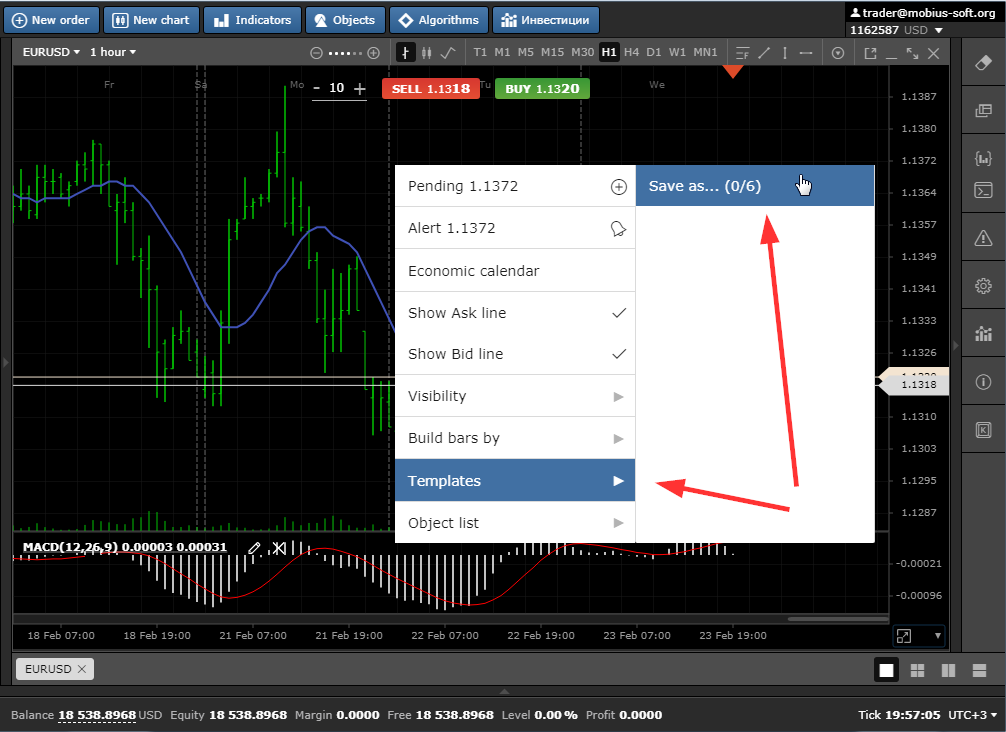
And we give a name to our template, for example TEST
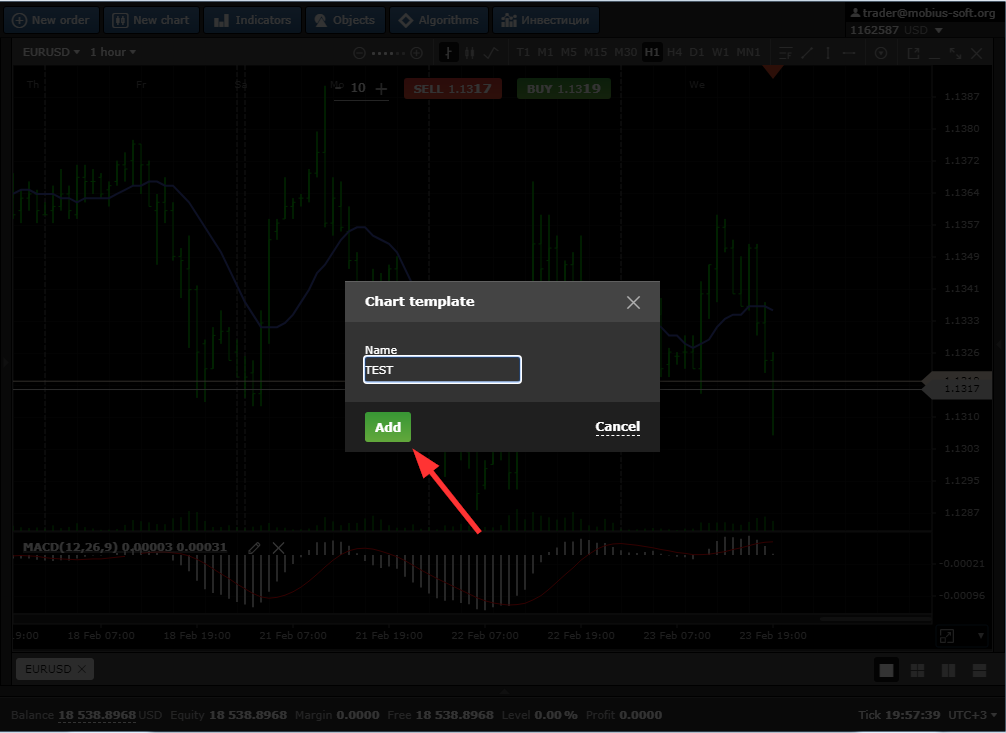
Next, you need to go to the terminal settings by clicking on the gear as shown below

And click on the NEW CHART tab and in the Change Chart Template section CHOOSE THE NAME OF OUR TEMPLATE - TEST
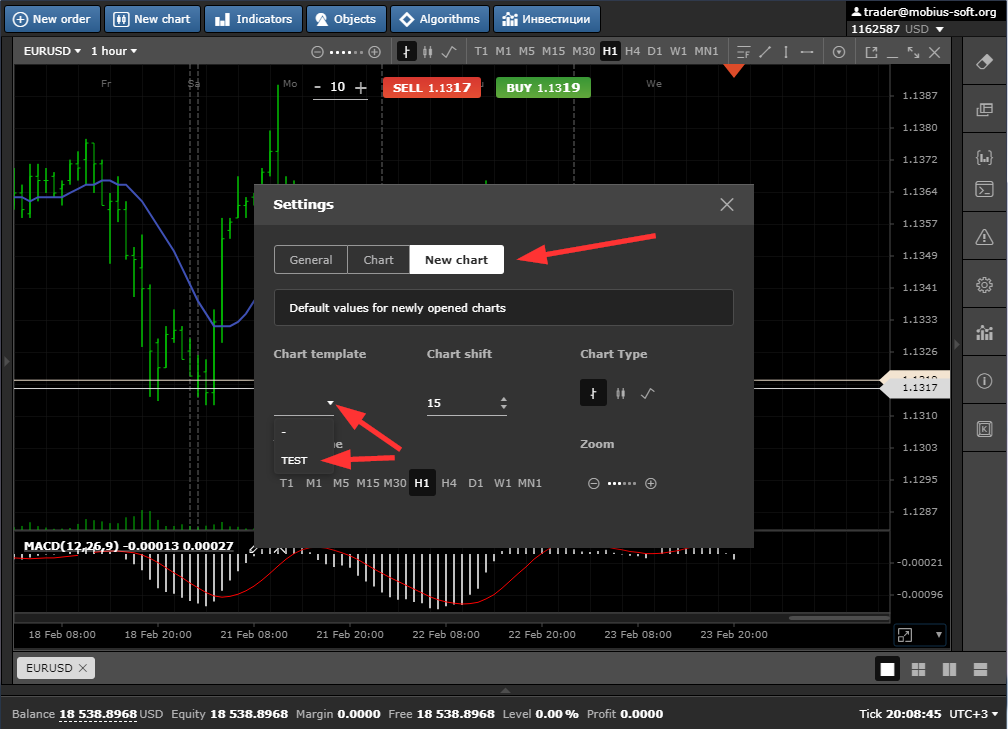
By this action, we have set that this template will be automatically placed on each new chart. For example Let's open a new chart of the AUDUSD currency pair

and it opened with our template already applied

We wish you profits!