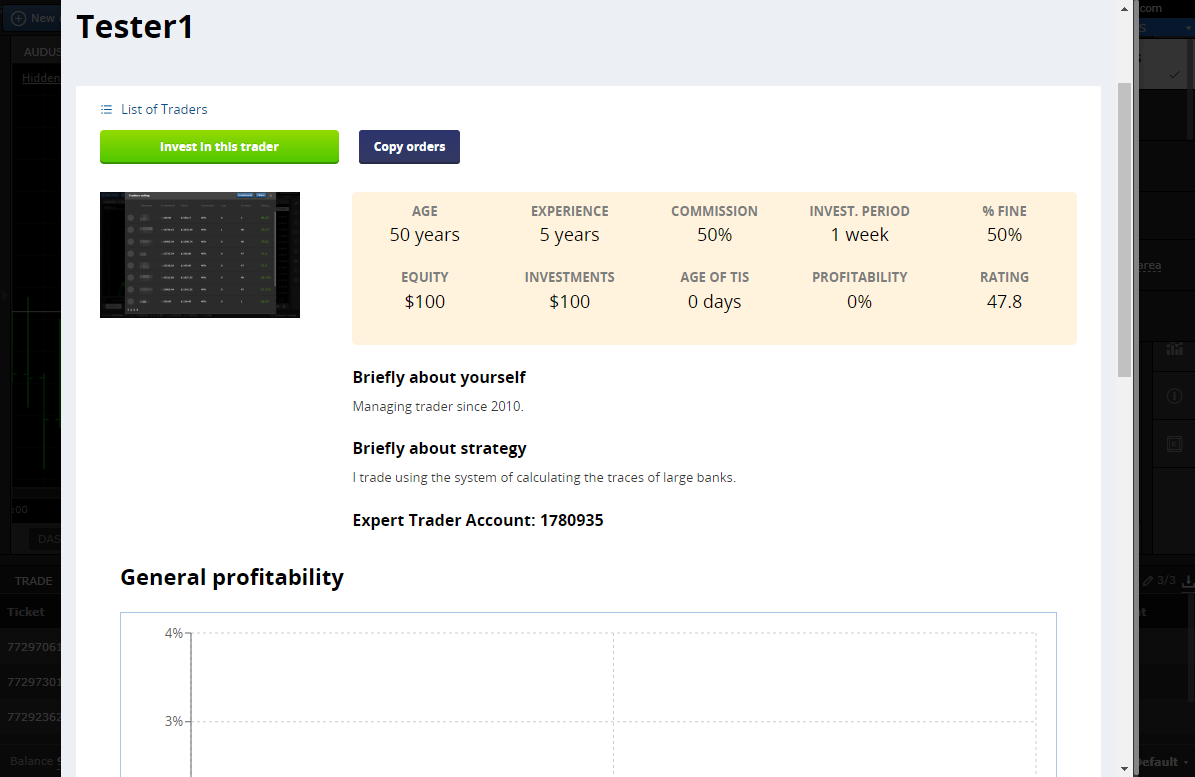Trading on a TIS account
To enter the TIS manager's account, you need to fill in the login and password data and enter the terminal, as for entering a regular account
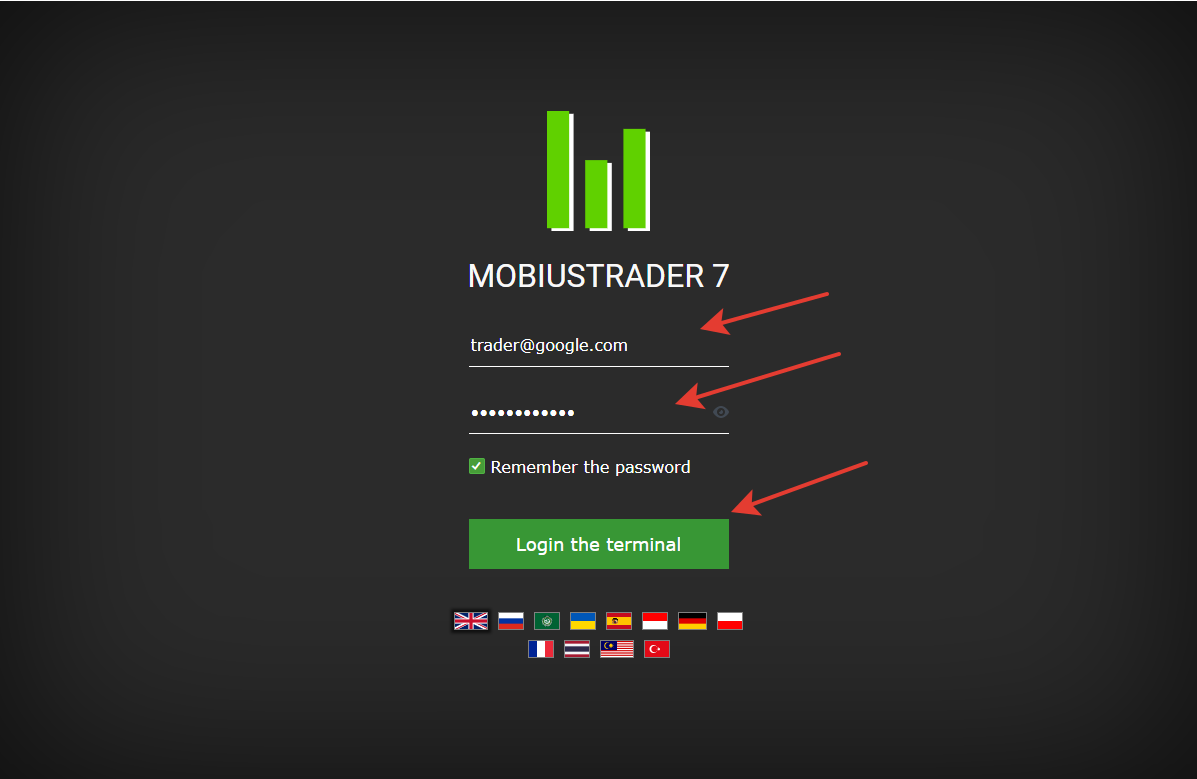
Next, in the upper right corner, select your manager account with the TIS prefix

Now you can trade as on a regular account: Open

Change take profit and stop loss and close deals

To view statistics on the chart, you need to go to your personal account

And select the Investments tab - Account Monitoring - Your NICK
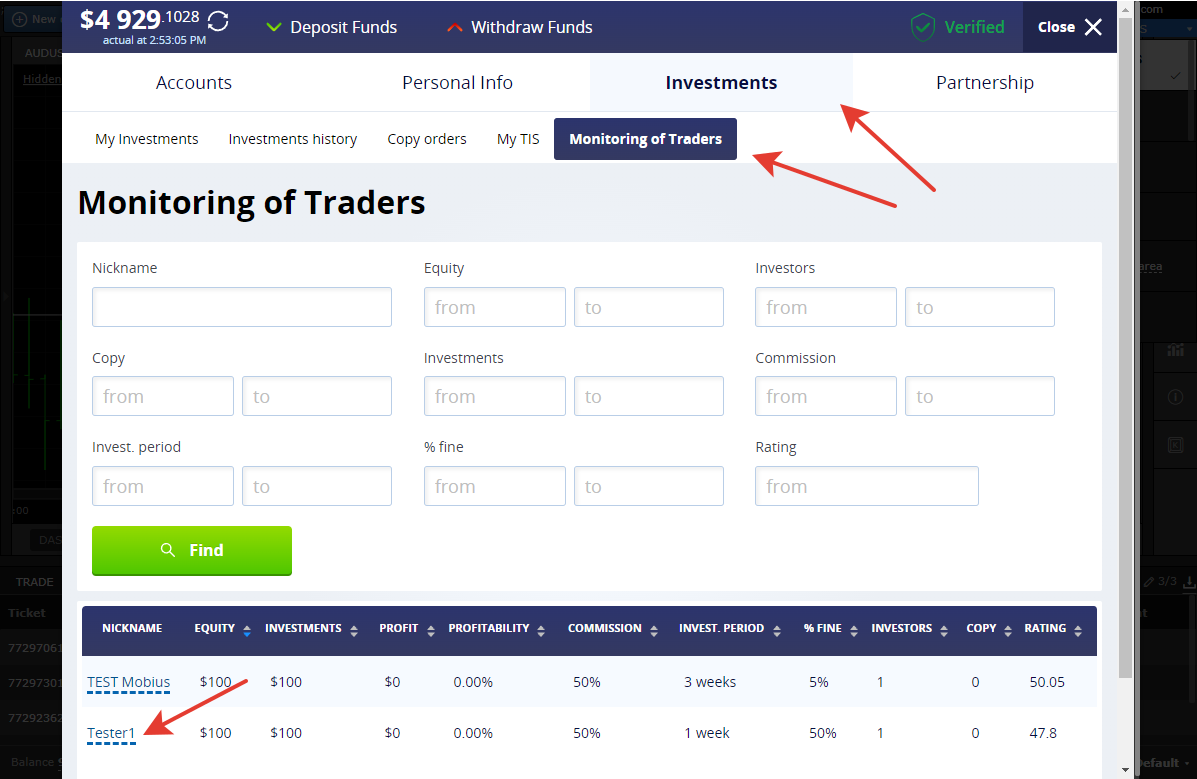
and you will have a manager page with a percentage of profitability