Carrying out of trade operations
You can open the orders in the Mobius Trader 6 terminal by following steps:
1) By means of tabs of fast Buy and Sell.

These tabs are designed for speed and convenience. Stop loss and take profit can be set after opening of the order in a trade window.
2) By means of the tab "New Order"
In this window the user can set all the necessary parameters before opening of the order:
· a currency pair;
· transaction volume in lots;
· the SL and TP size in points;
· the comment to transaction..
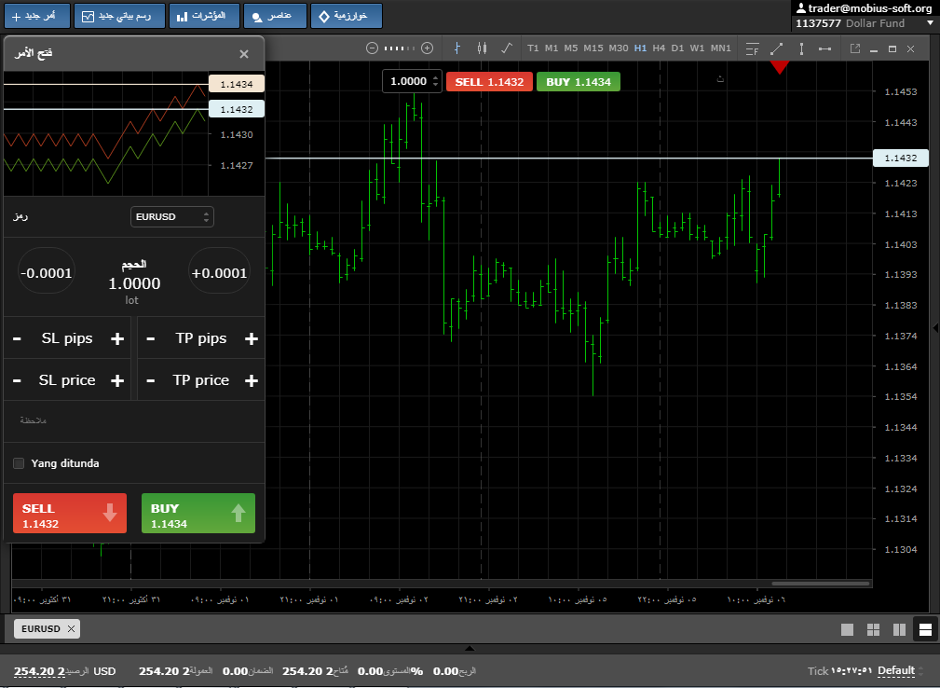
In the Buy and Sell buttons it is possible to observe the final prices of Ask and Bid.
It is possible to observe the detailed information on the open orders in the table "Trade".
3) To click the line in the review of the market with the chosen currency pair and you'll see a window New order.
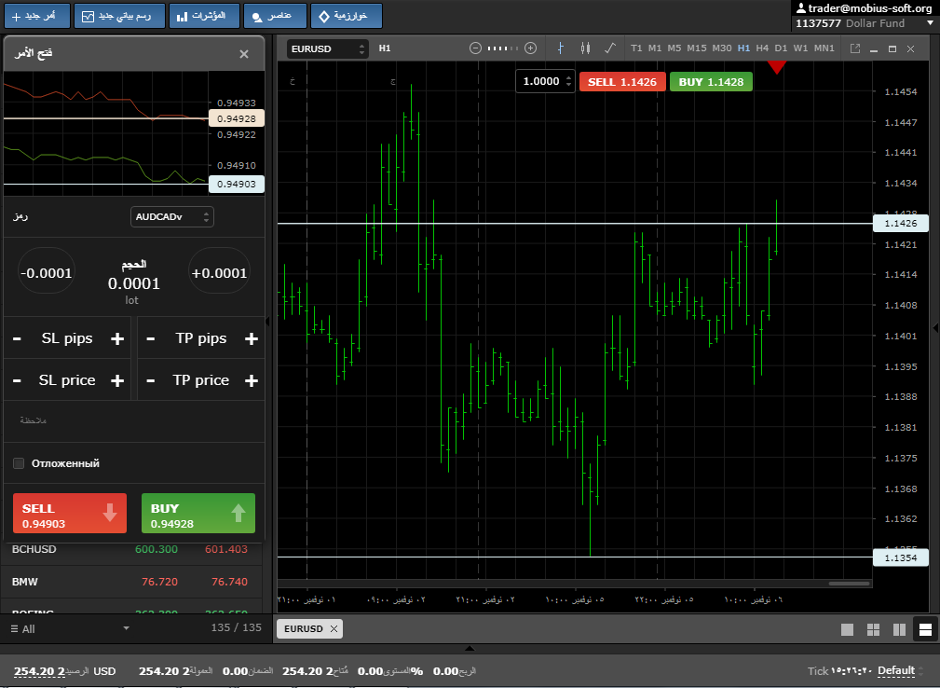

 Russian
Russian  中文
中文  English
English  Bahasa Indonesia
Bahasa Indonesia