Authorization
For authorization in the Mobius Trade 6 terminal you should enter the number of the trading account in the field "Login"
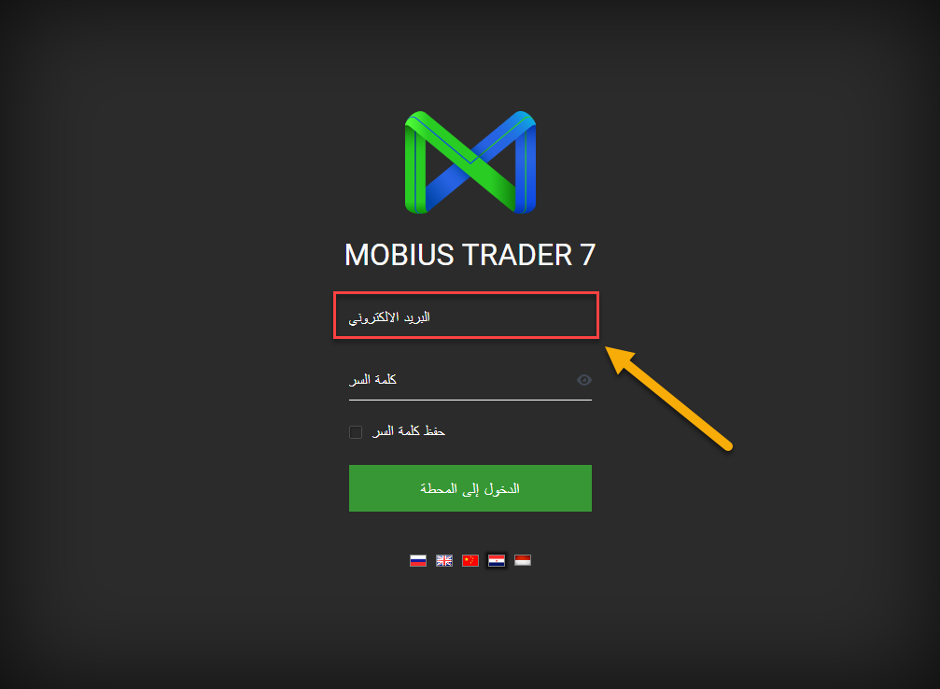
and in the field “Password” you should specify the account password.
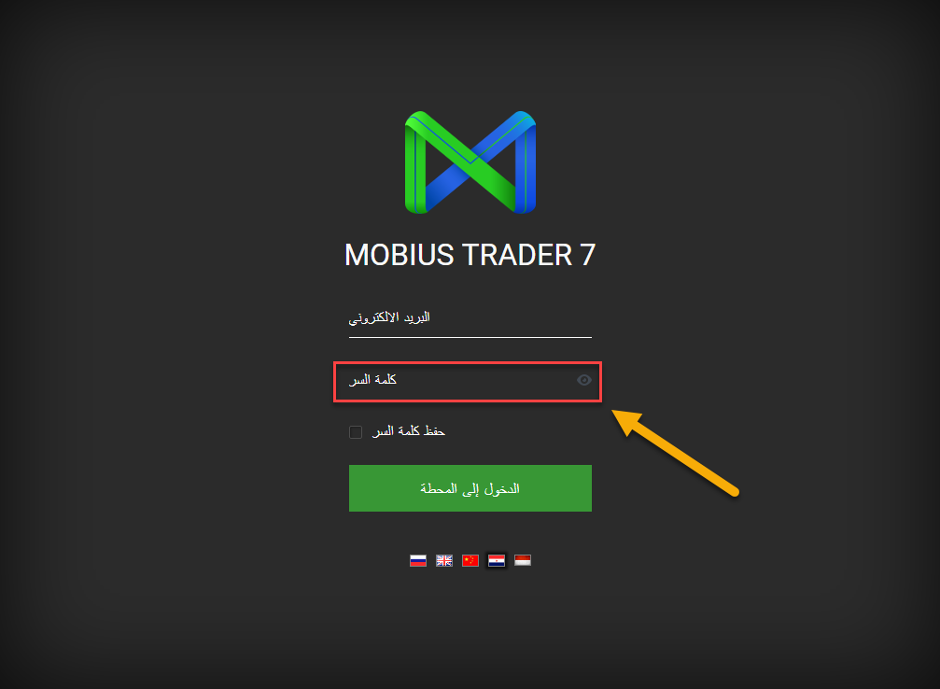
Also, if you do not want to enter the login and password every time, it is possible to put a tick in the field "Remember the Password".
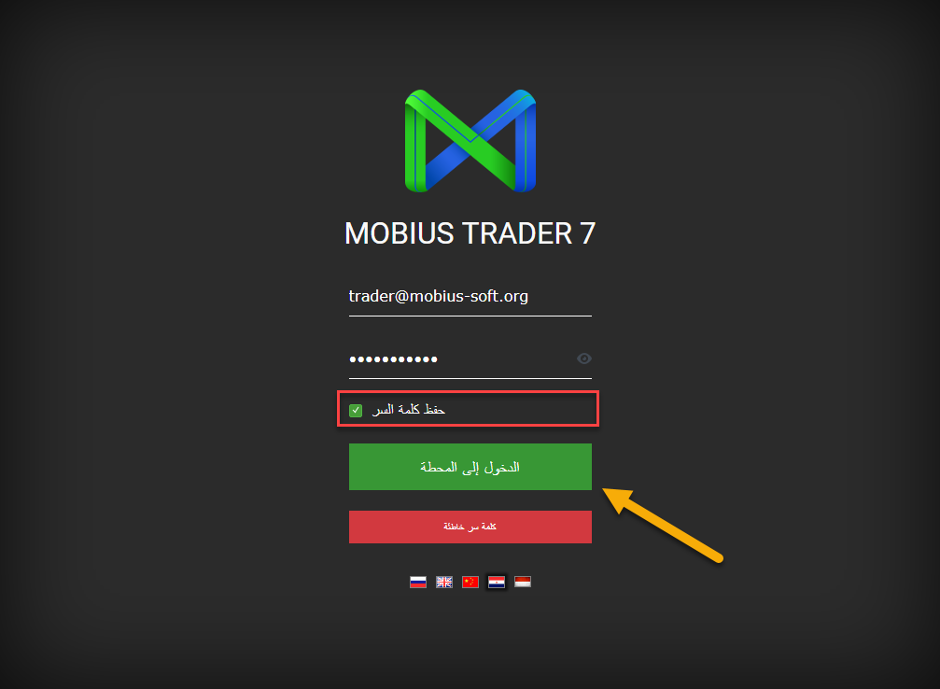
If after input of account number and password you see a red tab "Incorrect Login" or "Incorrect Password", then it is necessary to check the correctness of input.
After the right input of the necessary fields it is necessary to click Login the Terminal and you'll see such a window

Good luck!

 Russian
Russian  中文
中文  English
English  Bahasa Indonesia
Bahasa Indonesia