Cycle lines
In this review we would like to tell about one more convenient tool of the Mobius Trader 7 terminal - "Cycle lines".
To set the Cycle line on the price graphics it is necessary to choose the tab Objects - "Lines" - "Cycle lines", as shown at the chart below.

After the choice of the cyclic line it is necessary to click at any place on chart and to choose two points on which a line will be drawn.

As soon as at graphics something has changed it is possible to click once at the line and to move as it will be convenient to you.

To cause a window of property it is necessary to click the right button of a mouse the line and to choose the Properties tab, as shown at the pic below.

It is possible to specify color and thickness of the line for convenience or better visual perception in properties.
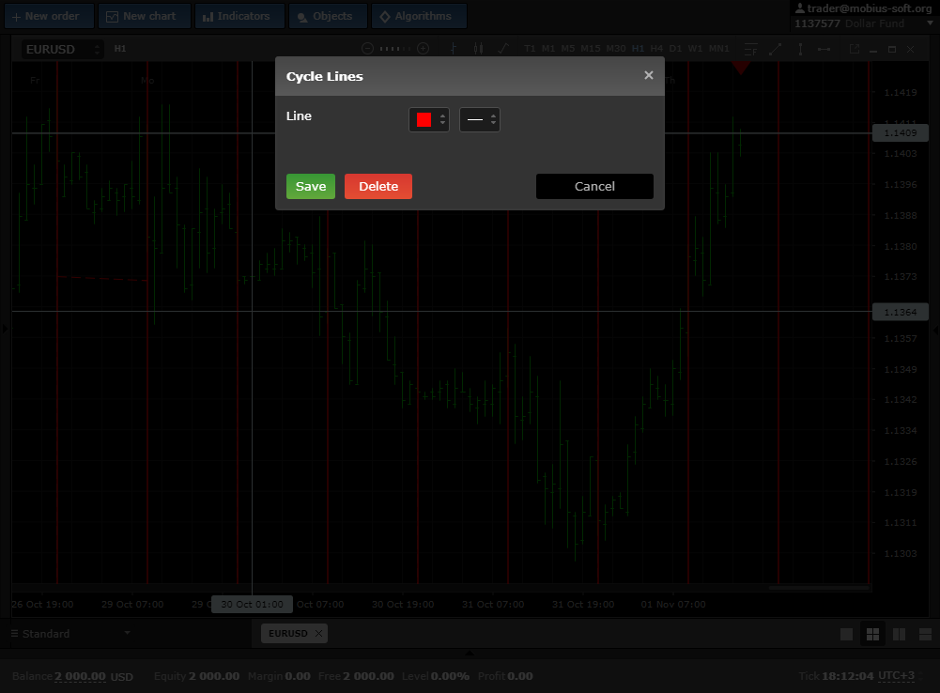
In this example we increased line width.

In trade the cyclic line can be used even for division of the graphics into trading sessions or into days of the week, as shown at the pic below.

We hope that this tool will help you with the real auction and as always we wish you high profit!!!
This graphical element can be discussed at forum