Arrowed line
We present to your attention a very convenient tool - "Arrowed line".
It is possible to set it having chosen the tab Objects - "Lines" - "Arrowed line", as shown at the pic. below
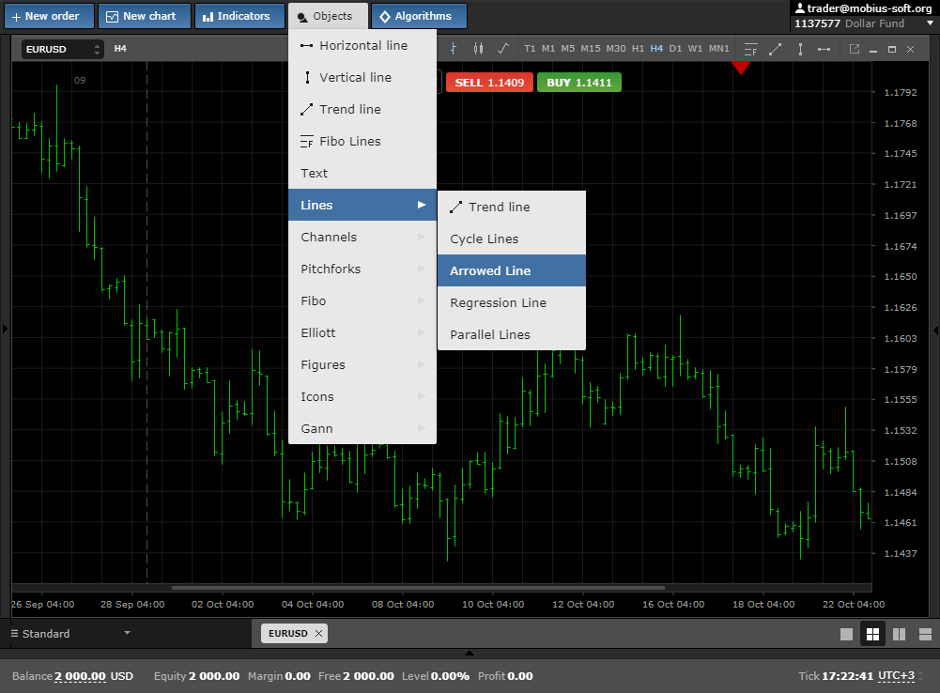
After the choice of the line with an arrow it is necessary to click at any place at the price chart and it will be the first point of the line, and later can stretch the line where it will be necessary for you.

If you it will be necessary move the line, it is necessary to guide an arrow of a mouse and to click the line once, thereby having activated it and after that it can be displaced where it is necessary.

To cause a window of property of the line with an arrow it is necessary to click the right button of a mouse of the line and to choose Properties tab, as shown at the pic below.

It is possible to specify color and thickness of the line, and also a tilt angle in properties,
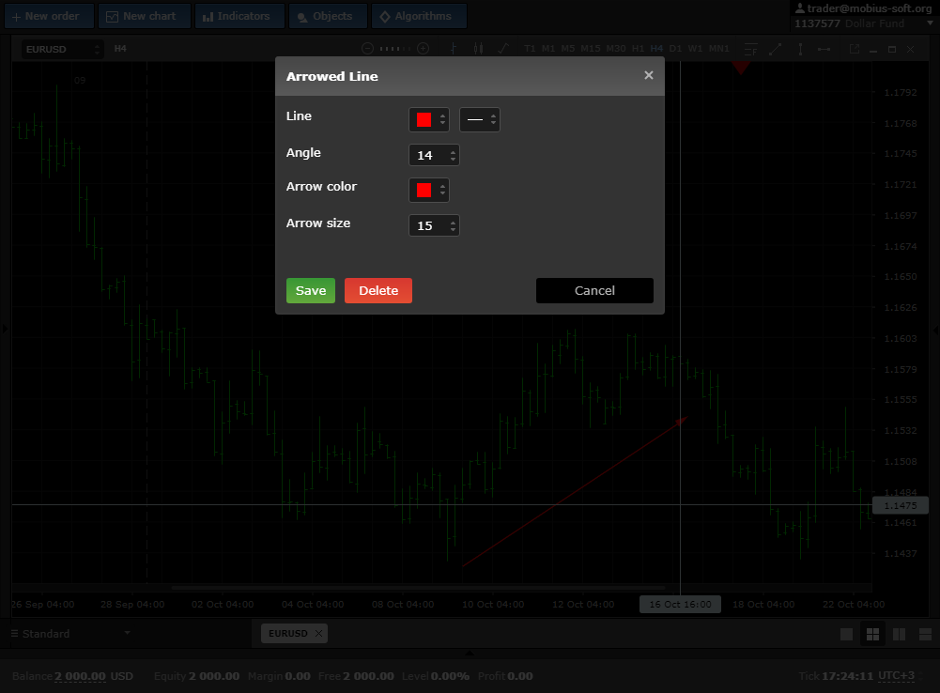
color and the size of the arrow, as shown at the pic below.

In trade Arrowed line, can be used for showing in what party to trade on beating of a morning flat or at beating of important level.

We hope, this tool will be very useful to you in trade. We wish you high profit.
This graphical element can be discussed at forum