Closing a manager's pamm account
To close the manager's account, in the Mobius Trader 7 terminal in the upper right corner, select the PERSONAL ACCOUNT tab

And go to the INVESTMENT tab - MY TIS
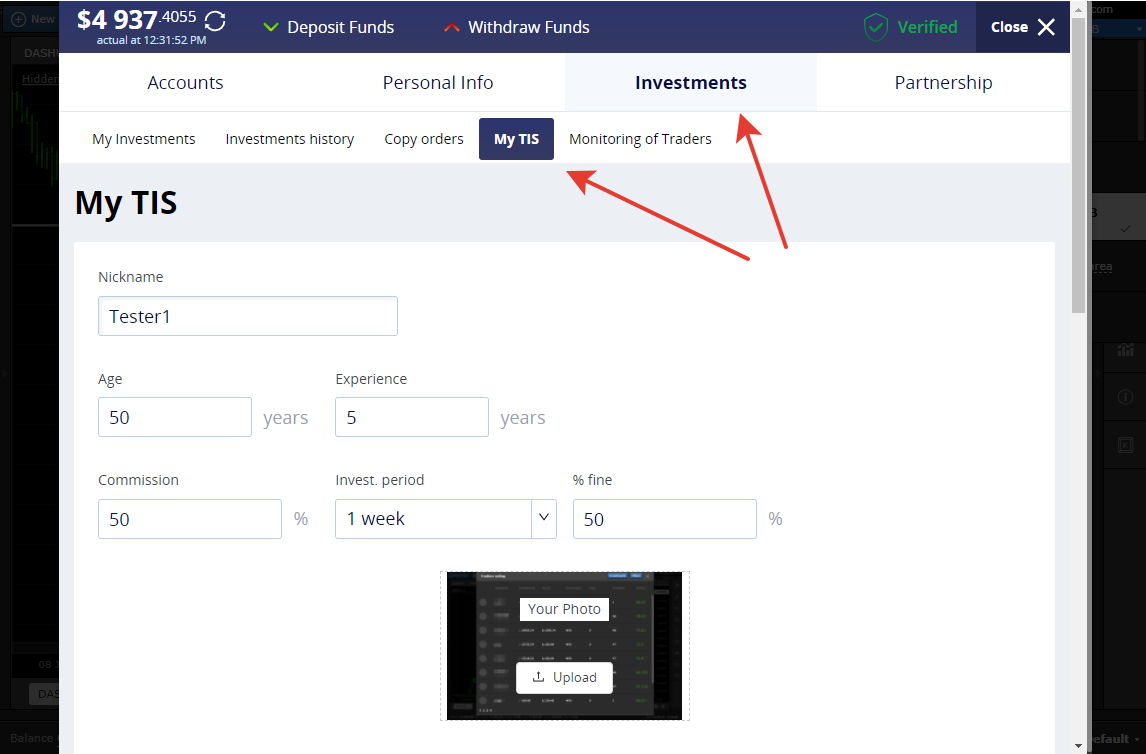
Next, you need to go down a little lower and you will see the DELETE ACCOUNT tab
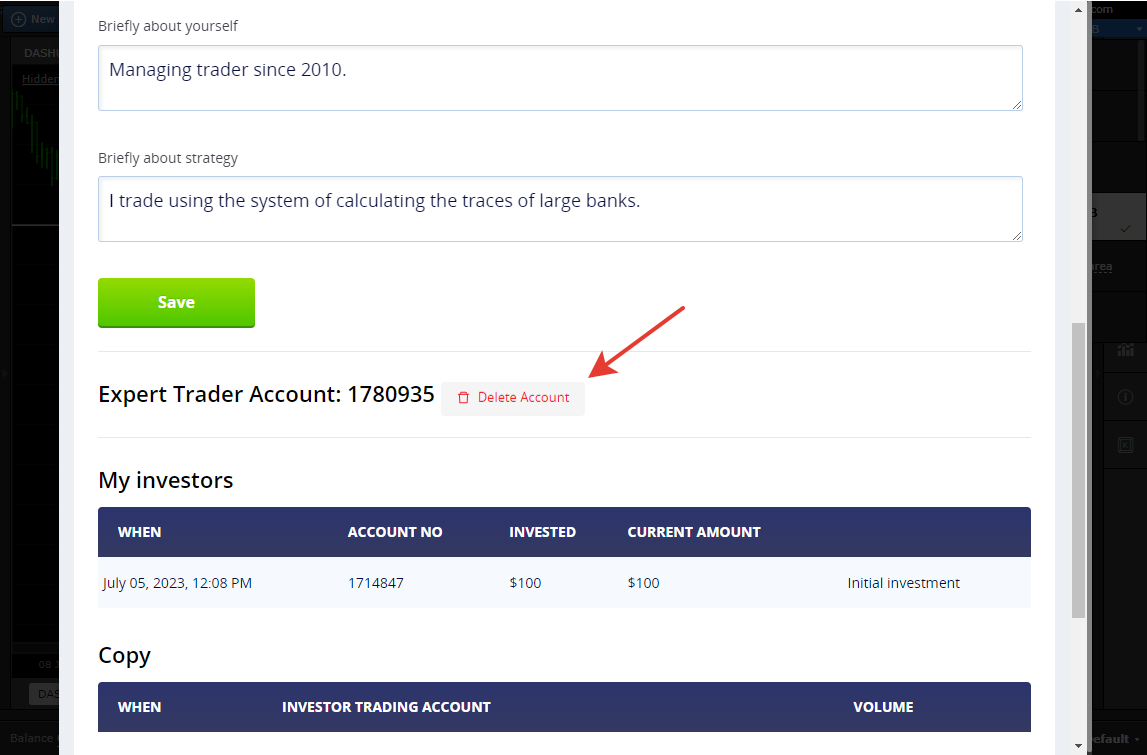
And confirm your action
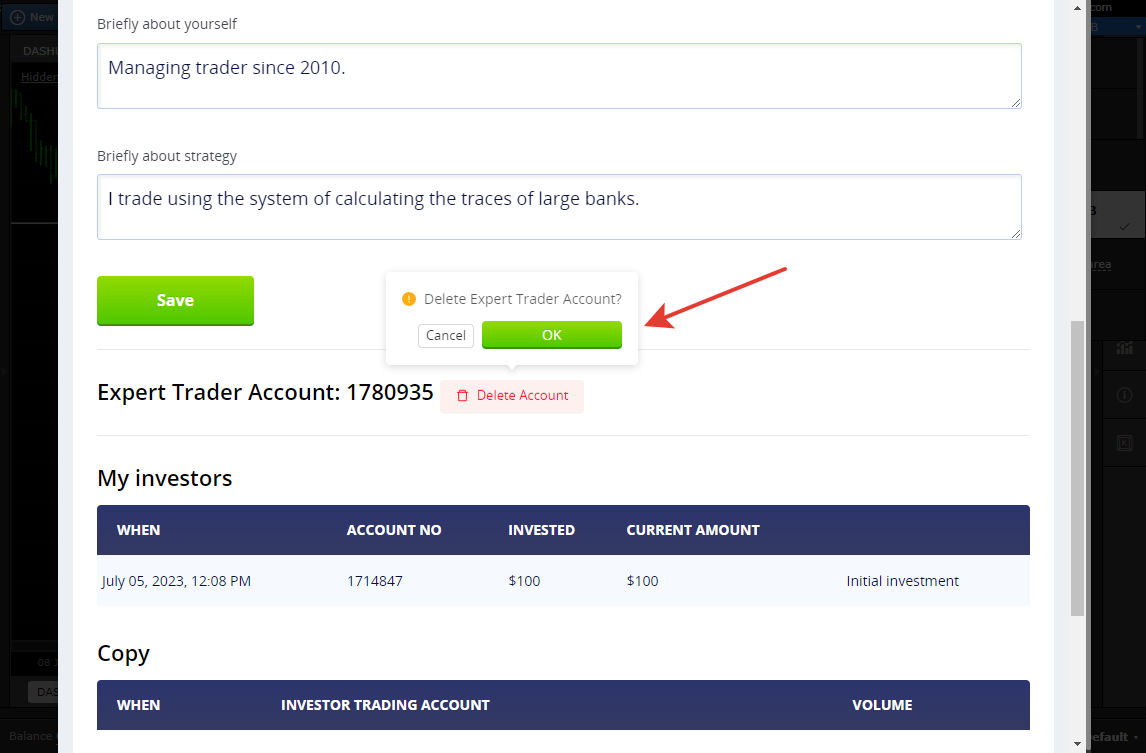
All investments will be immediately returned to investors and the manager will receive his% of profit from each investment.

 Russian
Russian  中文
中文  العربي
العربي  Bahasa Indonesia
Bahasa Indonesia