Description of the page of the managing trader
To view the page of a specific TIS trader manager, you need to go to the Mobius Trader 7 terminal and select the Personal Account tab in the top panel

And select the Investments - Trader Monitoring tab and select the manager you are interested in
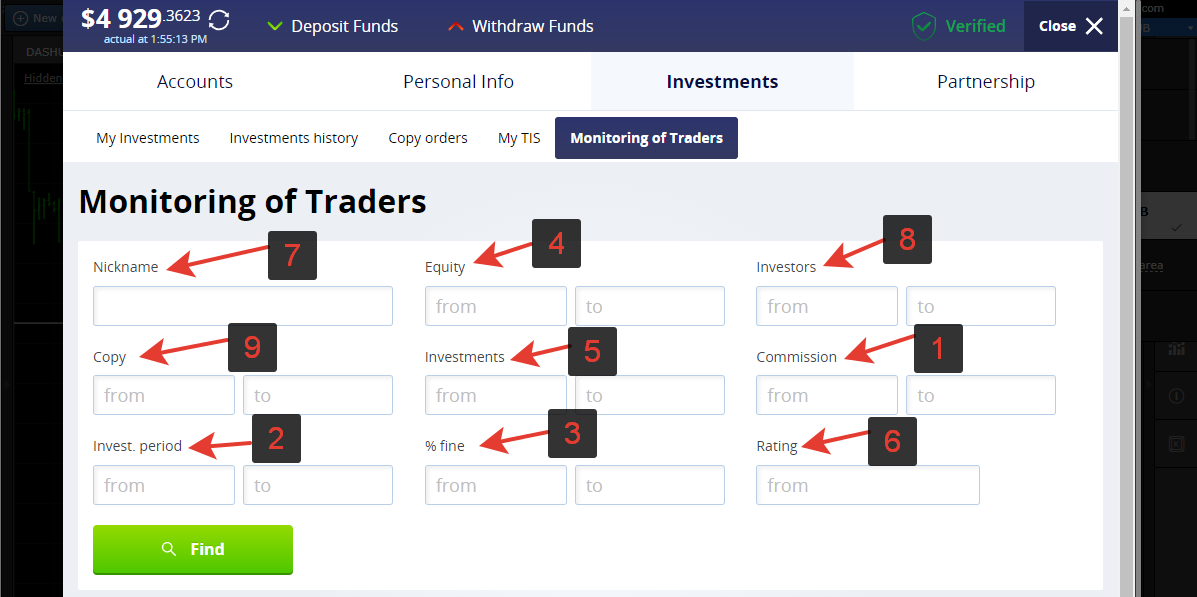
1. Commission - what percentage of the profit you will give to the trader from the profit from your investment. For example, a manager earned $ 100 from your investment and he has a commission of 50%, which means that you will split $ 100 in half at $ 50.
2. Investment period (IP) - The time at the end of which investors can withdraw their investments. The end of the investment period occurs on Saturday at 01 GMT
The trader enters the number of weeks into the IP (from 1 to 10). The start of the IP is considered from the time the account was created, not from the moment of your investment.
3.% Penalty is a percentage of the total investment amount that will be transferred from the investor's account to the trader's account if the investor wants to withdraw the investment BEFORE the end of the IP, that is, before the specified investment period Example: An investor added $ 100 to a trader and the trader earned him $ 50, which is divided 50% with the trader. It turns out that the investor's funds will be $ 125 and the trade penalty was set at 20%. We subtract 20% from 125 = 25 dollars, the investor will lose if he disconnects the investment earlier than the specified time. Addition: if the investor closes the investment of $ 100 earlier and his percentage of profit has already been calculated = $ 50, and the trader has a penalty percentage of 50%, then the trader receives from the investor half of $ 150 = $ 75 to the real account.
4. Funds - Funds (equity).
5.Investment - the amount of the initial investment (including the initial investment of the manager himself)
7.Nick trader
8. Investors is the number of investors who have already linked their investments to the manager
9.Copying - how many traders - investors are already copying a deal from this manager
6. Rating - Change in rating in absolute terms.
After a trader has entered $ 100 from his account, when creating a manager's account, the rating is taken into account as follows:
The trader has increased the account by 1 dollar (minimum step) - the rating has increased by 0.01 / (logarithm base 100). That is, if a trader earned $ 3, the rating increases by + 0.03, and if he reduced the account by $ 10, then he receives minutes from the rating of 0.1
With 10 I earned 100 bucks = +2 to the rating (This means if the trader's balance has decreased to 10 dollars.)
From 100 earned 100 bucks - 1
From 1000 earned 1 dollar - 1 / 1.5
____
From 100 earned 10 - 0.1
From 1000 earned 100 - 1 / 1.5
From 10,000 I earned 1,000 - 10/2 = 5
All that turned out - we multiply by (100 minus the percentage how much the trader takes) / 100.
Those. If the manager takes a commission of 10%, we multiply by 0.9, and if he takes 90%, then we multiply by 0.1
We have a step of 0.01, so if the rating change is less than a day, we do not change it. For example, if you just created an account and if your commission is 10%, then your rating will immediately be 90, and if 50% commission, then the rating will be lower = 50% already. Tobish the commission that the trader takes directly affects the initial rating.
In addition, if an investor joined you, add 0.3, and if
detached - decrease by 0.3
Consider an example of a TESTER manager:
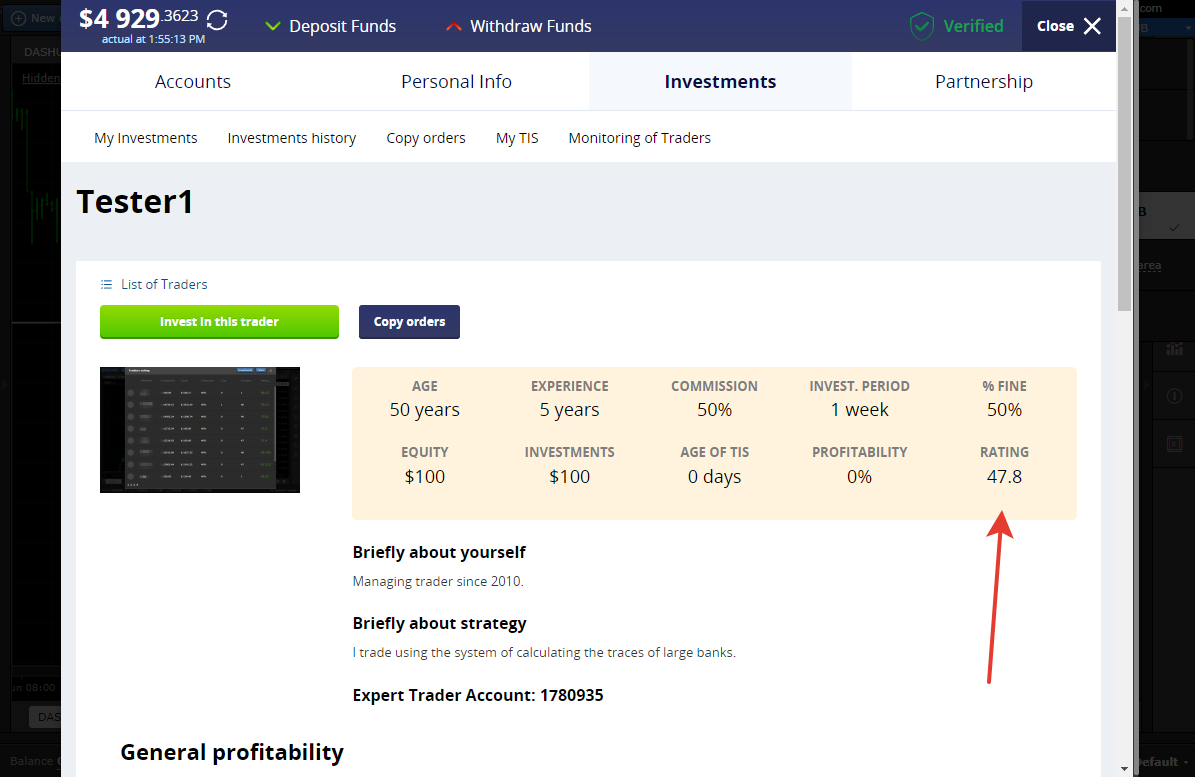
The managing trader opened only an account and got a rating of 47.8 = this number is calculated as
((100 - initial balance) - (50 - fine / 10)) * (50 commission or how much it gives in% divided by 100);
It turns out - 100- (50/10) * 0.5 = 47.5 and + 0.3 was added after the investor invested in it. As a result, 47.8 came out.
The rating is made in such a way that good and stable traders should be at the top.

 Russian
Russian  中文
中文  العربي
العربي  Bahasa Indonesia
Bahasa Indonesia