Registration of a manager's TIS account
To register a TIS-manager account, you need to go to the Mobius Trader 7 terminal and select Personal Account in the upper right panel, as shown in the picture below

After that, you will have a personal account window right in the terminal, where you need to go to the INVESTMENT tab
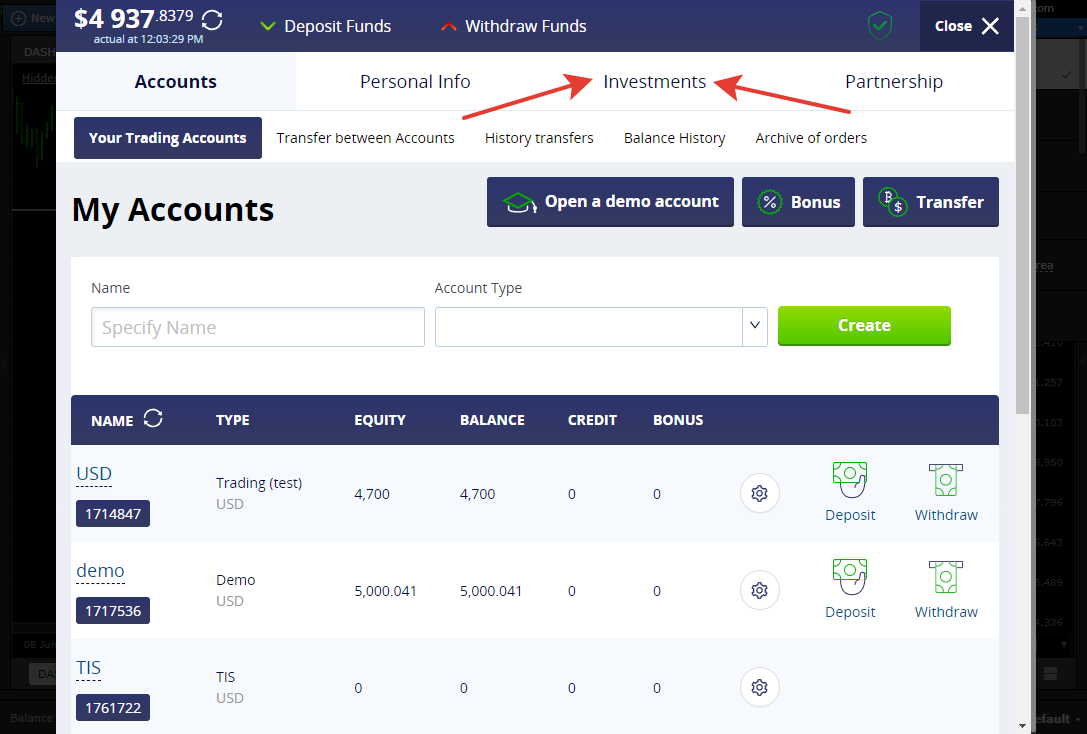
and select the section My TIS
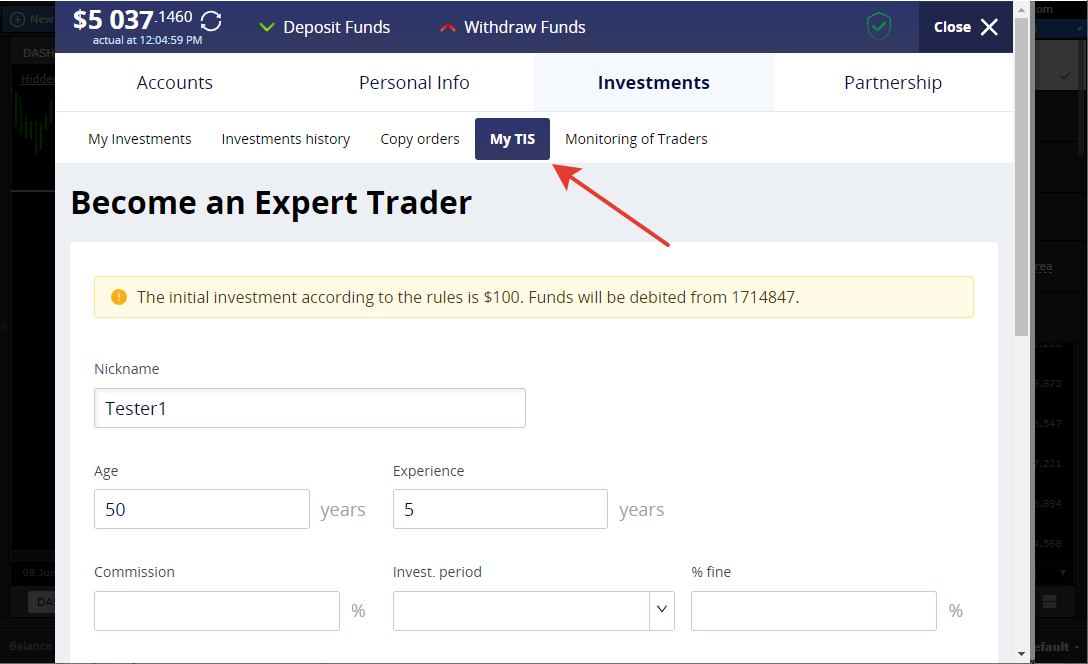
Next, you need to fill in all the data lines and upload your photo or avatar
Commission - what percentage of the profit you will give to the trader from the profit from your investment. For example, a manager earned $ 100 from your investment and he has a commission of 50%, which means that you will split $ 100 in half at $ 50.
Investment period (IP) - time after which investors can withdraw their investments. The end of the investment period occurs on Saturday at 01 GMT
The trader enters the number of weeks into the IP (from 1 to 10). The beginning of the IP is considered from the time the account was created, and not from the moment of your investment.
% Penalty this is the percentage of the entire investment amount that will be transferred from the investor's account to the trader's account if the investor wants to withdraw the investment BEFORE the end of the IP, i.e. earlier than the specified investment period. Example: The investor has attached $100 to the trader and the trader has earned him $50, which are divided by 50% with the trader. It turns out that the investor's funds will be $ 125 and the trade penalty was set at 20%. Subtract 20% from 125 = 25 dollars the investor will lose if he disconnects the investment before the specified period. Addition: if the investor closes the investment of $100 earlier and his profit percentage has already been calculated = $50 (and the trader has a penalty percentage of 50%), then the trader receives from the investor half of the $150 = $75 to a real account.
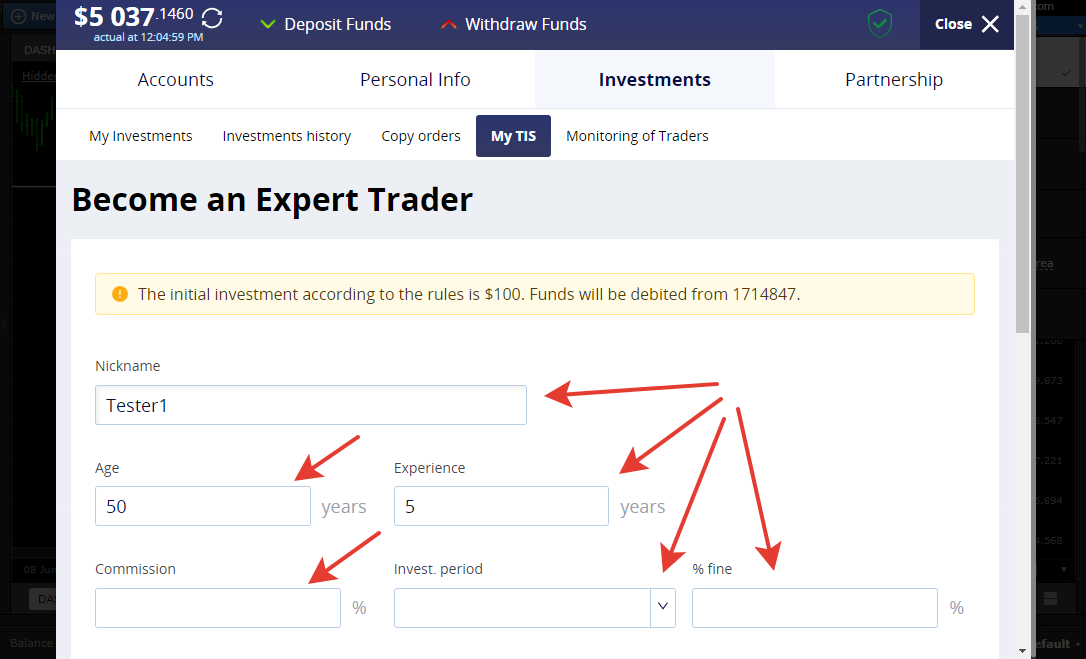
Below there are also fields Briefly about Myself and General about the Strategy, which you also need to fill out and click on the BECOME MANAGER tab
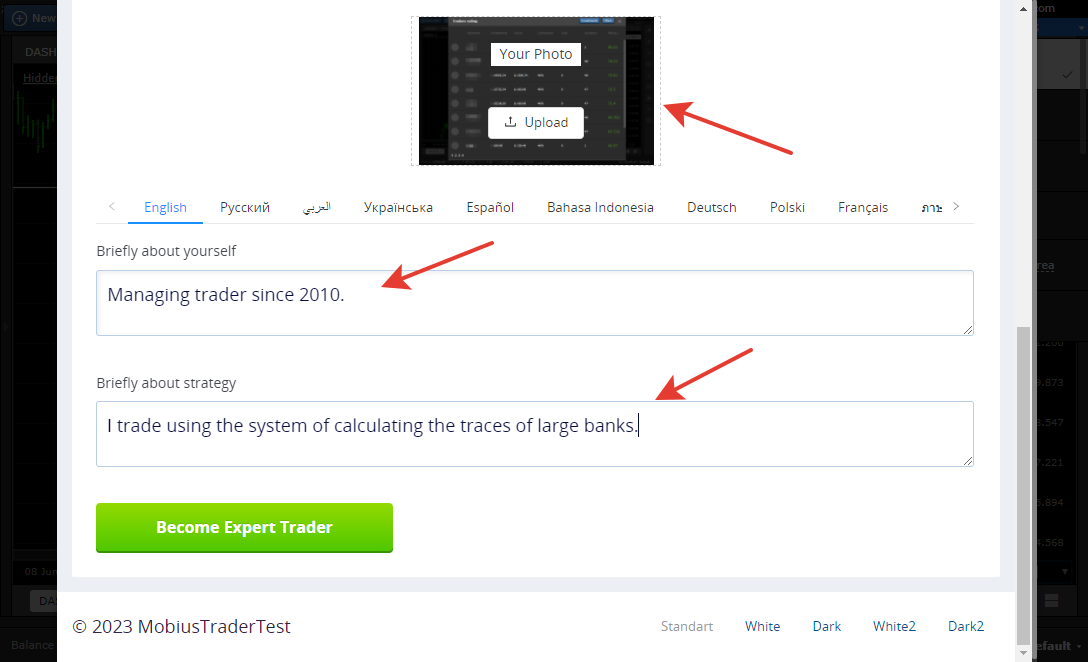
After registration, the amount specified by your broker will be transferred from your trading account to your manager account. This is called the Capital Manager. The account balance and profit from it can only be returned to your account after the entire TIS account is closed.
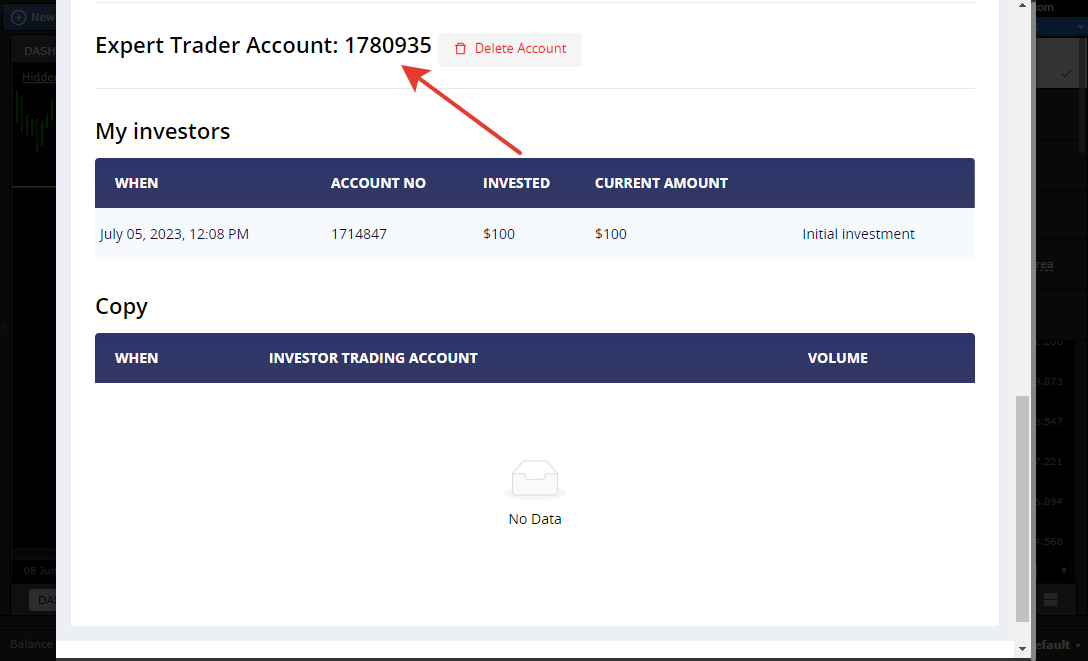
This account can be seen by number in the upper right corner of the terminal with a name opposite the TIS account number and immediately start trading.

We wish you PROFITS !!!

 Russian
Russian  中文
中文  العربي
العربي  Bahasa Indonesia
Bahasa Indonesia