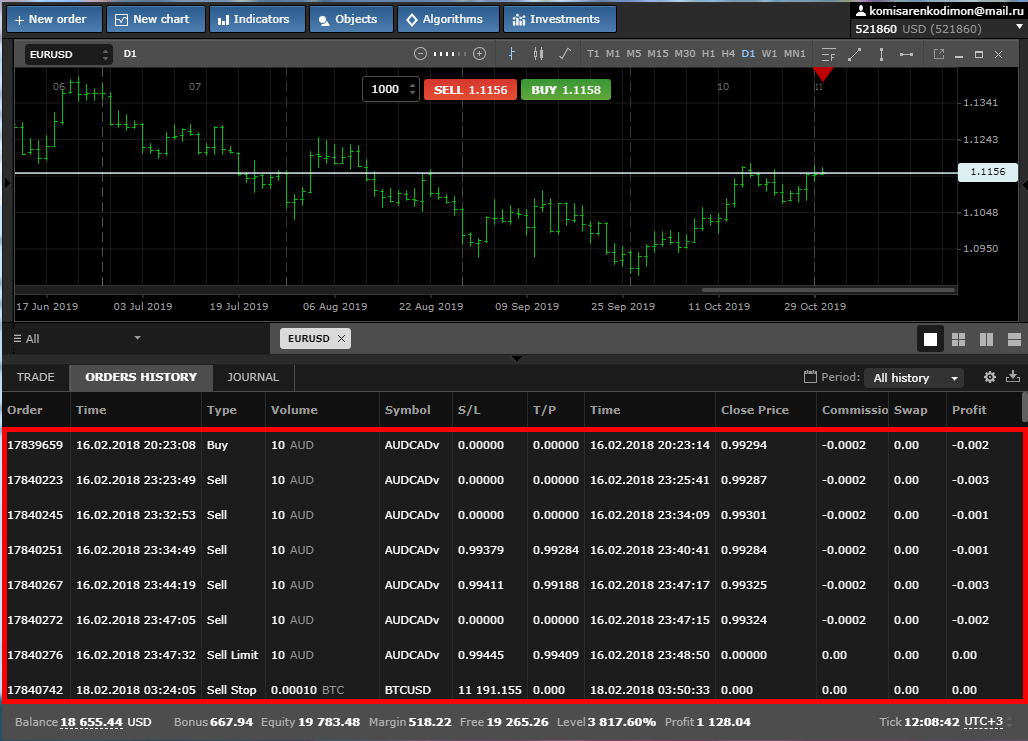Bonus Payout System
Bonus payout system In the Mobius Trader 7 terminal, a function of automatically crediting a bonus appeared immediately after the order was closed. As soon as you close the deal, bonus payments go to your account balance.
To display bonus accruals you need to click on the history settings button
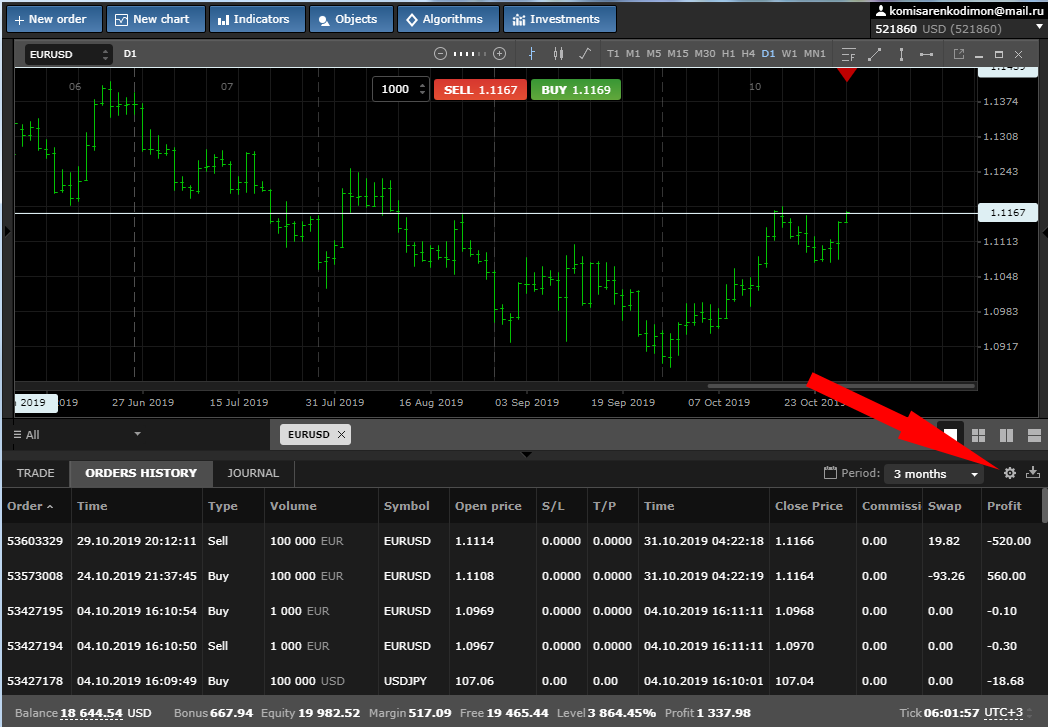
and check the boxes as shown in the picture below.
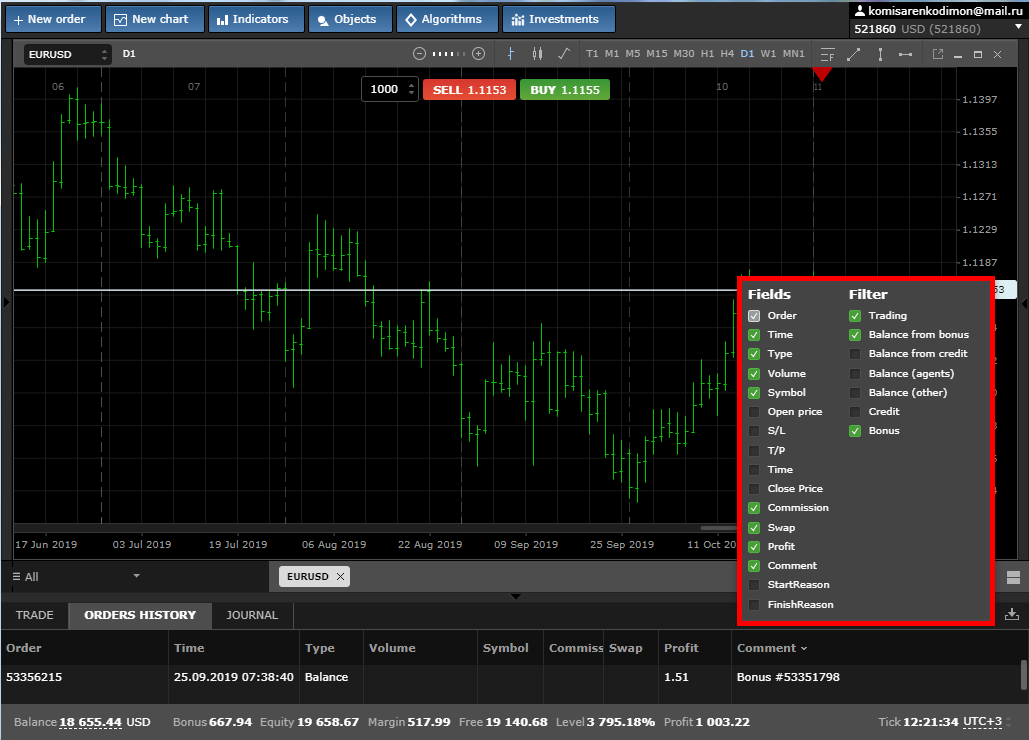
Attention: Each broker may have its own percentage of bonus payments. In the examples below, we just show how this scheme of payments works.
At a broker whose clients trade in the Mobius Trader 7 terminal, bonus payments are calculated as follows:
If you do not pay a commission, you will be charged 0.3 pips. In this example, we see that you received 3 dollars.

Trading other instruments and cryptocurrencies using the example of the selected broker, you get 1/3 of the commission for the order.
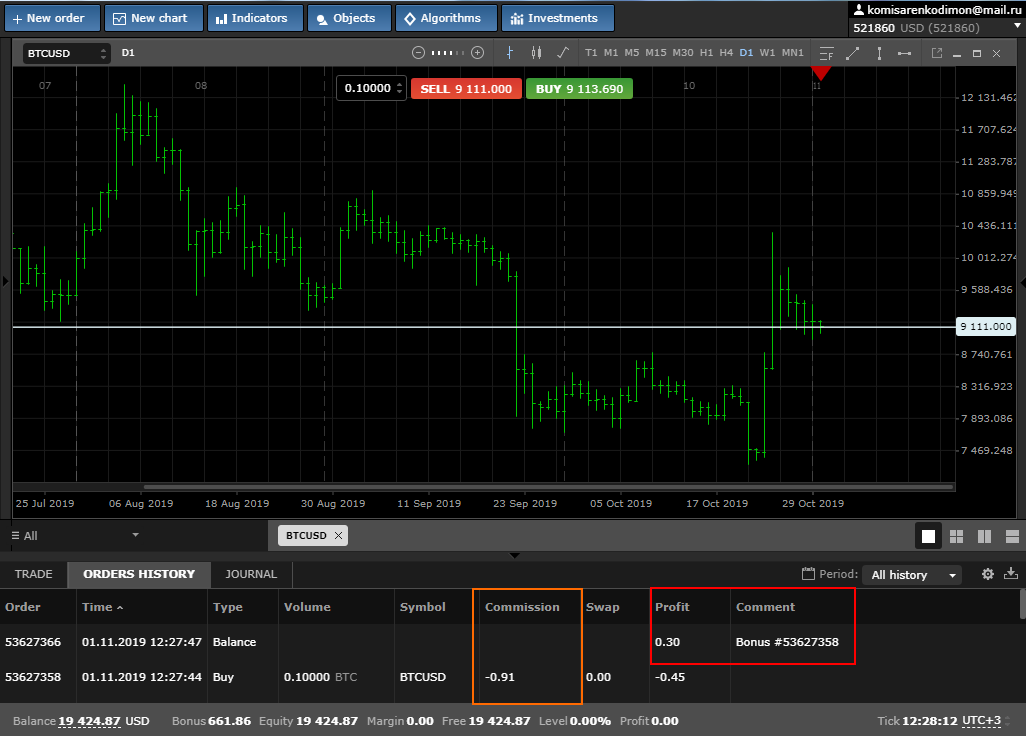
As you can see, the commission for the BTCUSD order is 0.91 dollars and we get 0.3 dollars into our account.
We want to note that if the display of bonus payments does not give you the opportunity to analyze your trading history, you can turn it off at any time by removing the corresponding checkmarks, as shown in the figure below. In this case, accruals will still go. Just will not be displayed in the story.