The ability to make a swapless account
To set up the “no swap” invoice function in your account, you need to go to the mobius trader 7 terminal and move the cursor to the account number in the upper right corner

and a window opens where you need to select the My Account tab

After that, your personal account window will open with a list of accounts and a gear icon will be visible opposite each account, by clicking on which
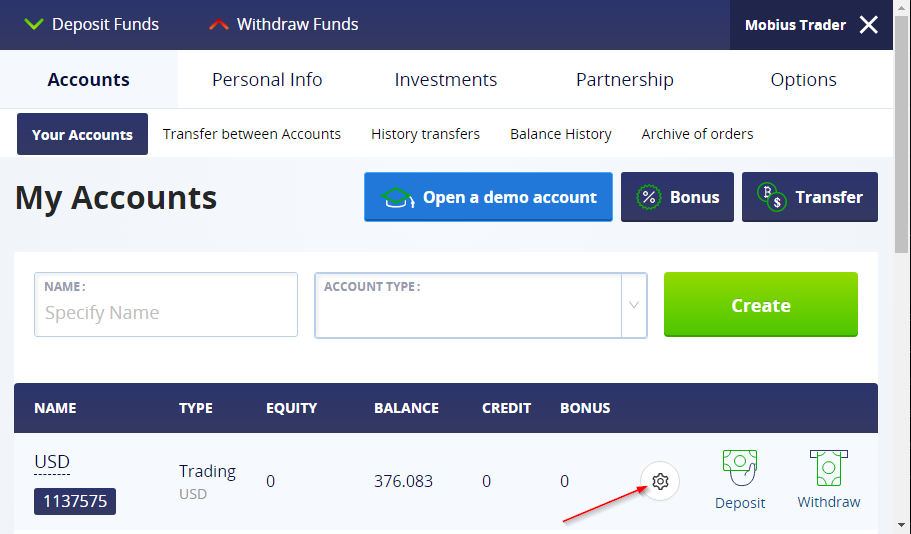
you can see SWAP FREE in the settings of your account and move the slider to the right so that it turns green as shown in the picture below.
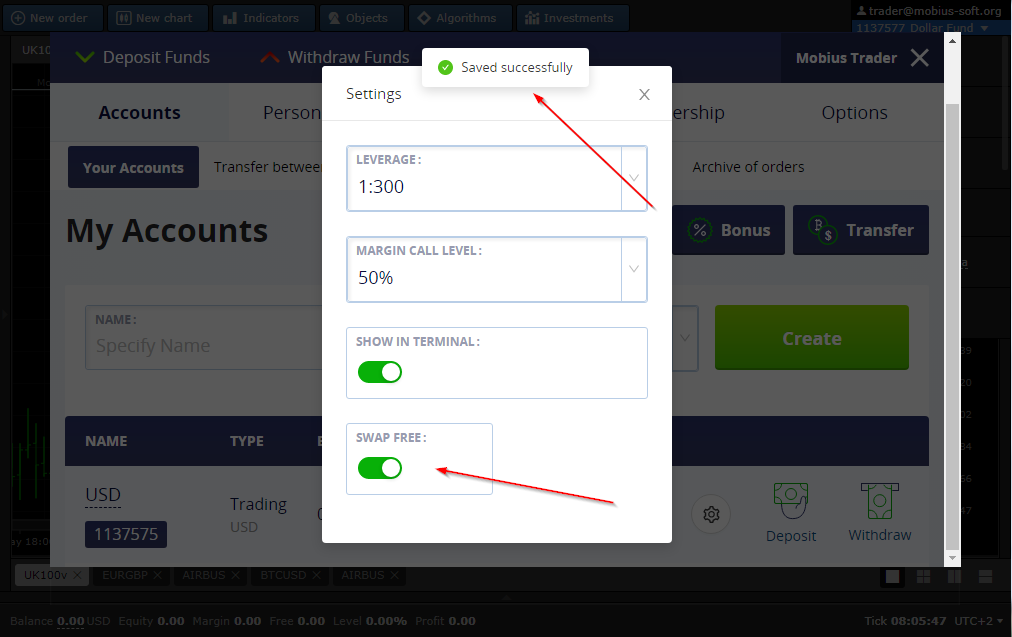
After successful execution of the command, the Data saved window will appear.