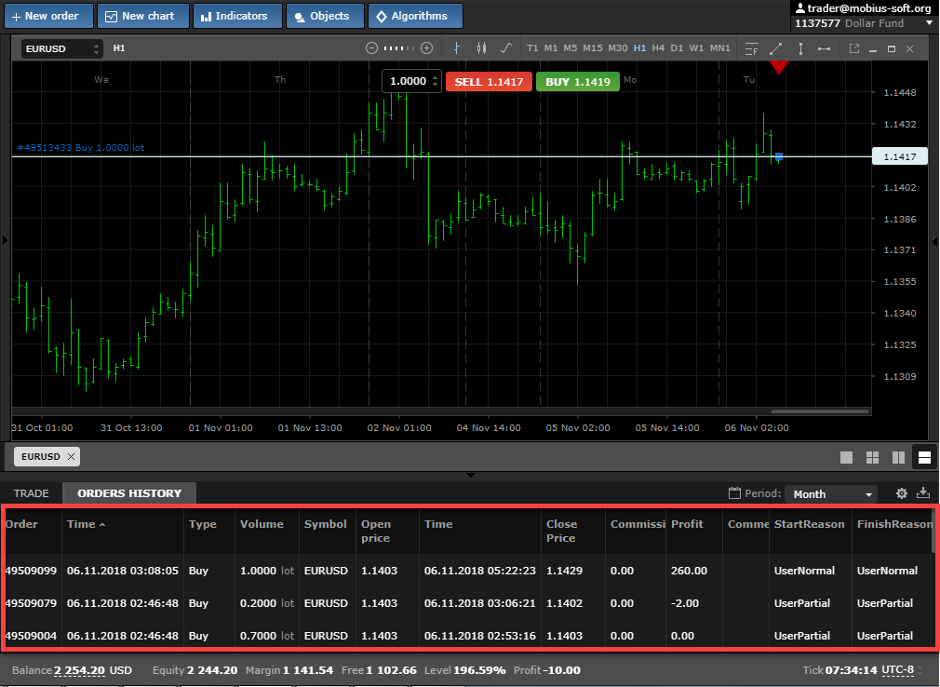Reasons for opening and closing
In the Mobiys Trader 7 terminal, it is now possible to see the reason for opening and closing an order in the trading window. Often there are situations that the order was closed by stop out or you yourself accidentally closed or opened the order and did not notice, but blame the broker. To be able to see this comment, you need to in the bottom of the terminal in the settings

check the StartReason (reason for opening) and FinishReason (reason for closing) functions
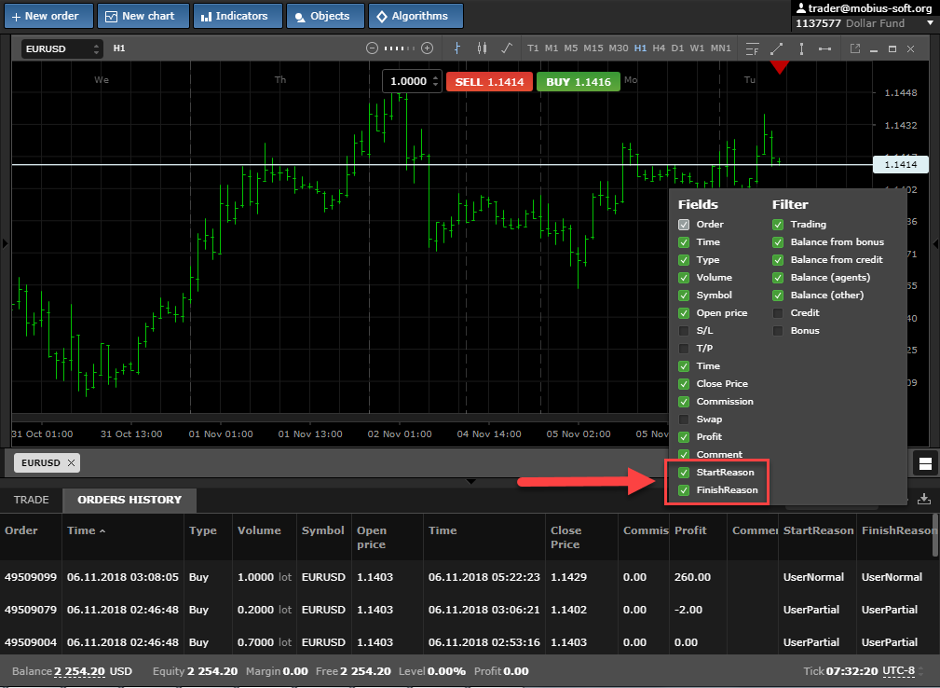
Reasons for discovery:
'NotSet' - could not determine
'UserNormal' - client action
'UserPartial' - open after partial closing of the order. Customer action
'AdminNormal' - order of the administrator (dealer)
'UserScript' - User script (algorithm)
'Plugin' - Server management plugin
Reasons for closing (FinishReason) may be the following:
'NotSet' - could not determine
'UserNormal' - client action
'UserPartial' - partial closing of an order. Customer action
'UserCloseBy' - Closing an order as a counter
'ServerStopout' - a stop out occurred on the server
'ServerSL' - a stop loss occurred on the server
'ServerTP' - take profit occurred on the server
'Admin' - order of the administrator (dealer)
'UserScript' - User script (algorithm)
'CancelByUser' - was canceled by the client (for pending orders)
'CancelByServerNoMoney' - canceled by the server due to lack of funds (for pending orders)
'CancelByServerExpired' - canceled by the server due to expiration (for pending orders)
'CancelByUserScript' - canceled by the script (algorithm). For pending orders
'UserScriptCloseBy'
'Plugin' - Server management plugin
and (reason for discovery):
Now after each opening of the order, you can see for what reason the order was opened.
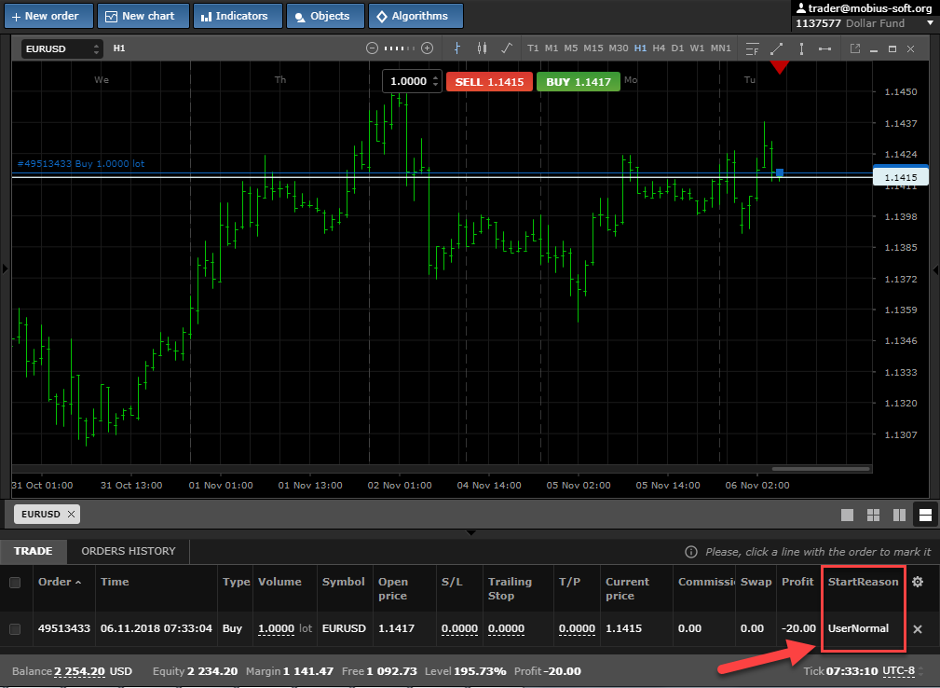
UserNormal is the opening (closing) of an order at the direct request of the trader. And in the history of trading, you can see the reason for closing the order in the FinishReason column, as shown in the picture below. We wish you profits.