How to hide data from transaction history
In the Mobius Trader 7 terminal update, you have a unique opportunity to hide various data from the history for more convenient analysis.
You can configure the display of individual data by clicking on the history settings button.
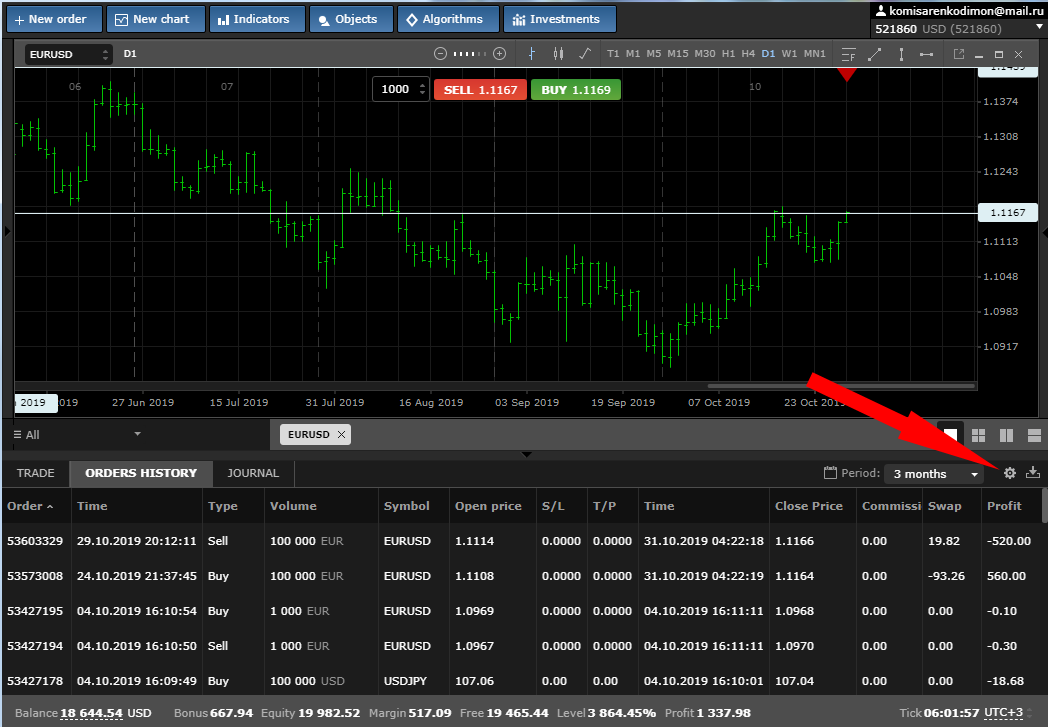
and in the menu that opens, put the necessary checkmarks.
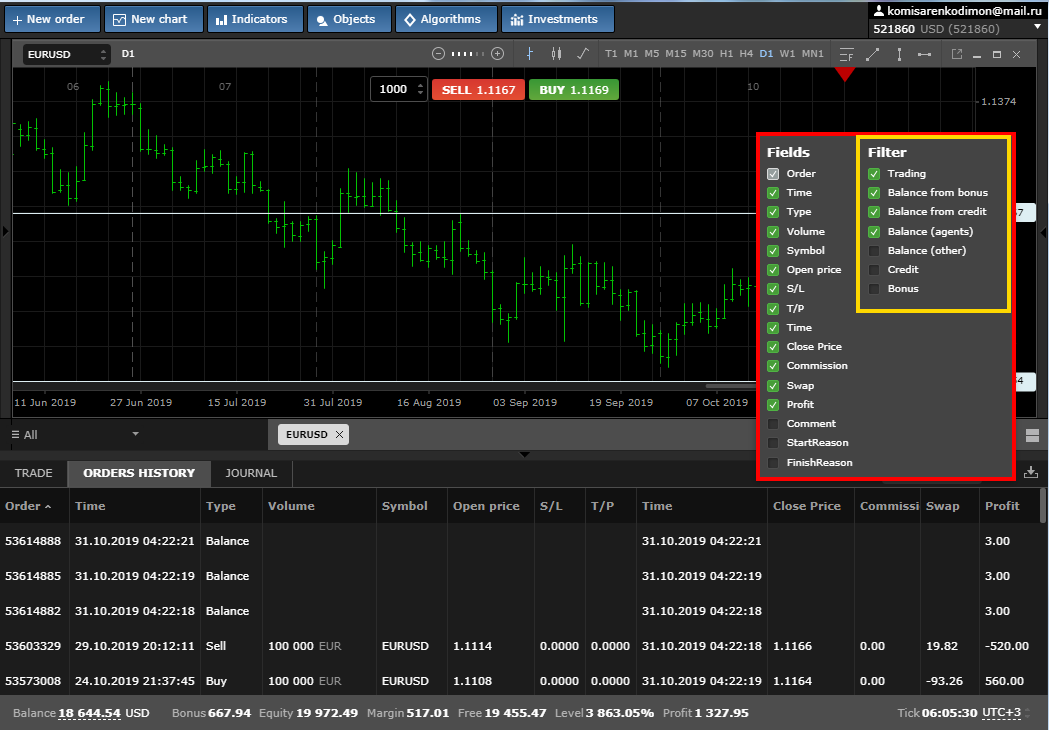
For example, if you want to appear in your history only order your trade, you need to put only a tick TRADING
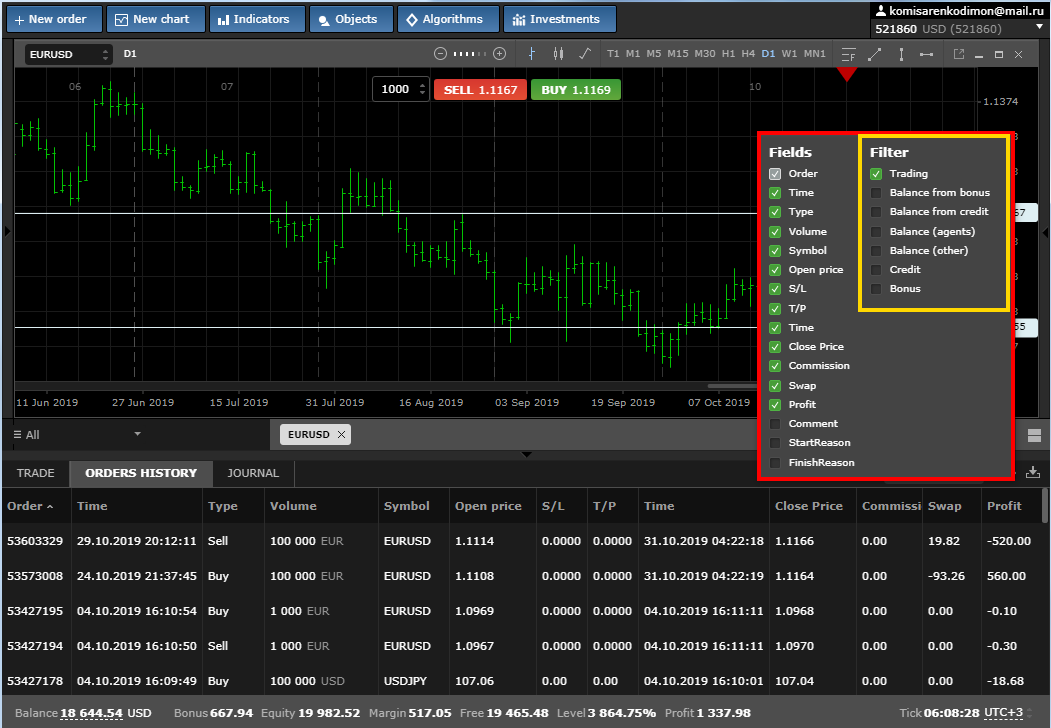
You can also configure only bonus accruals by choosing BONUS
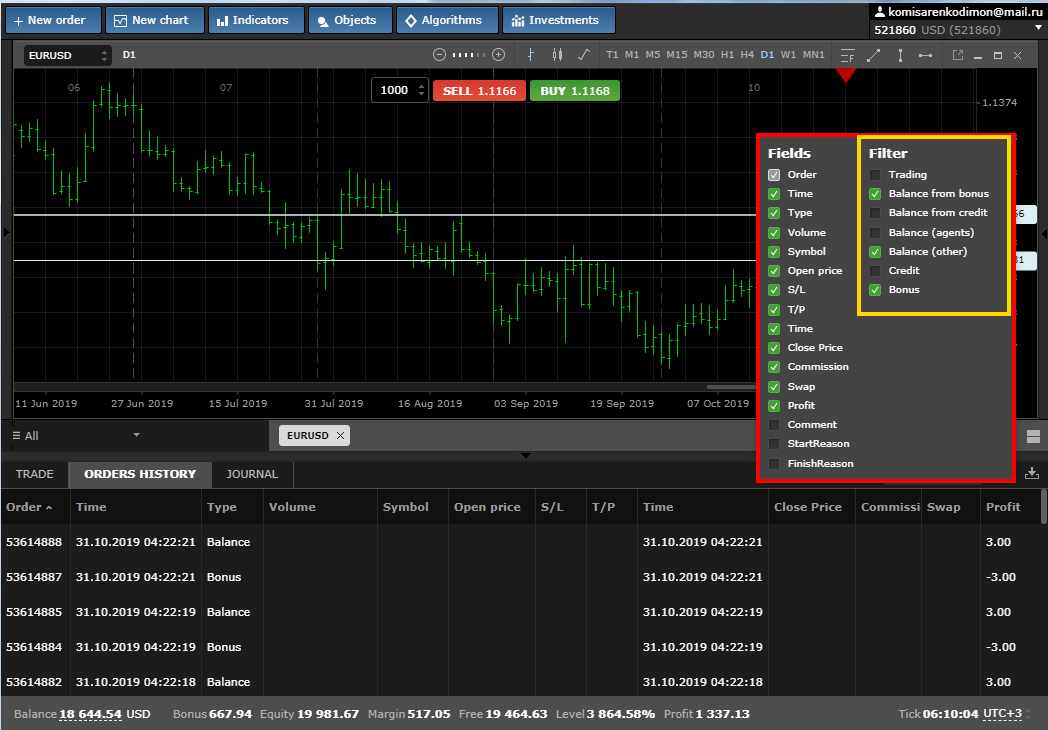
or only loan payments by choosing CREDIT
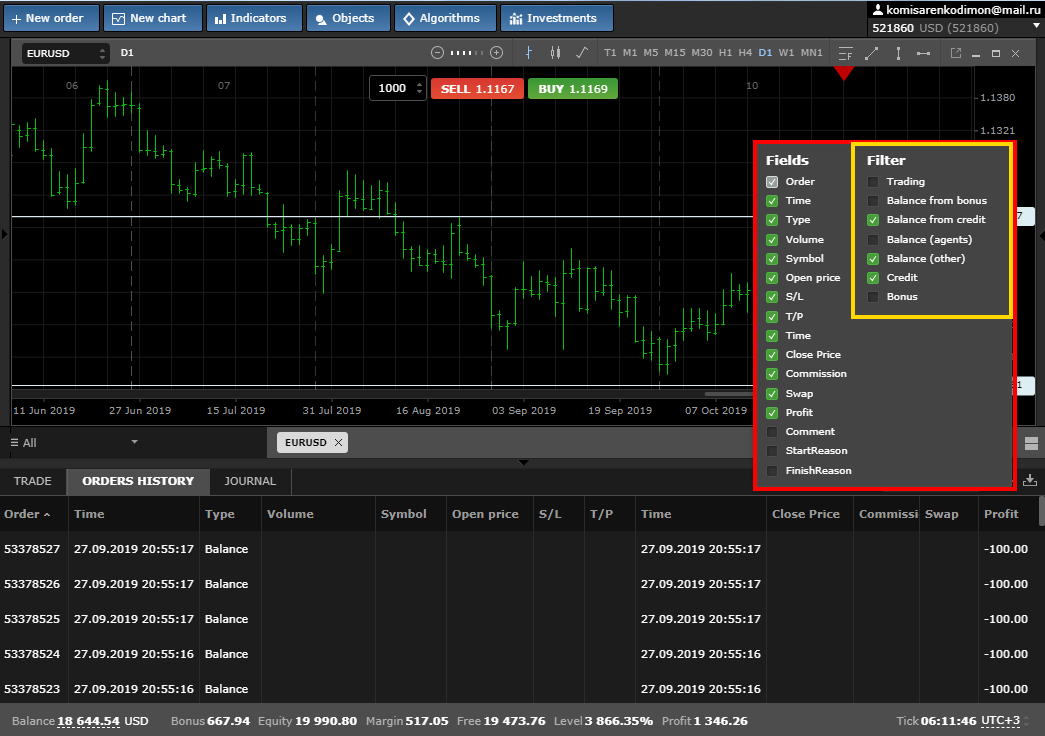
In addition, you can separately configure the display of profit from referrals by ticking the BALANCE (agent). Thanks to this function, as soon as your referral closes an order, you will immediately see your earnings in the account history.
We wish you profits!