Distance between candles, bar width and grid size
To change the distance between candles, the width of the bars and the size of the grid, you need to go to the Mobius Trader 7 terminal and select the settings gear in the right side panel

And select the GRAPHIC tab as shown in the picture below
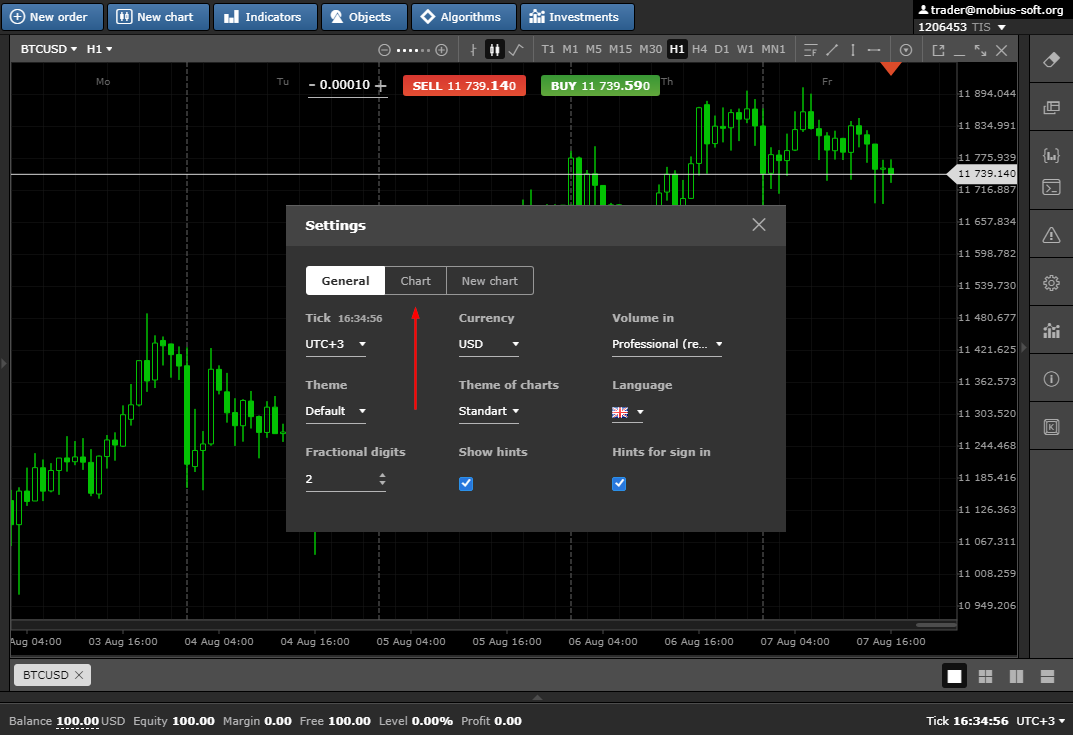
Now you can customize the display of candles / bars, their distance between themselves and the number in the grid cell for convenience
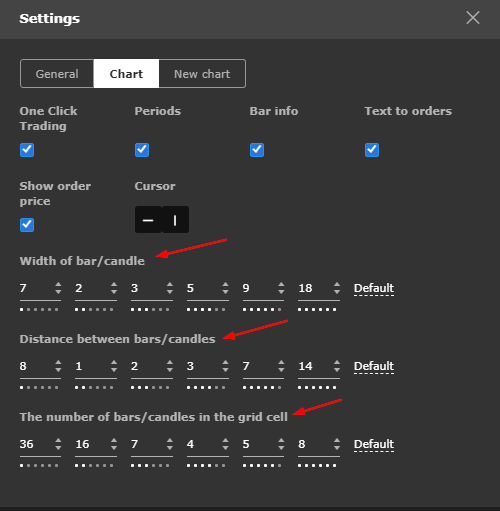
The number of points and how many of them are filled in means which compression of the graph you will work on. If you selected the first column of single point settings
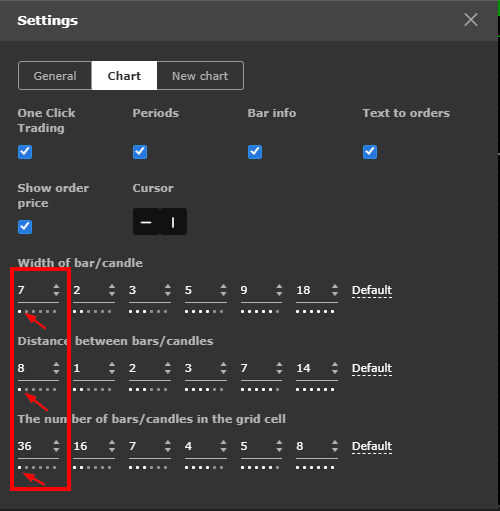
they will be displayed on a graph with 1 point (maximum possibility of reducing the graph)
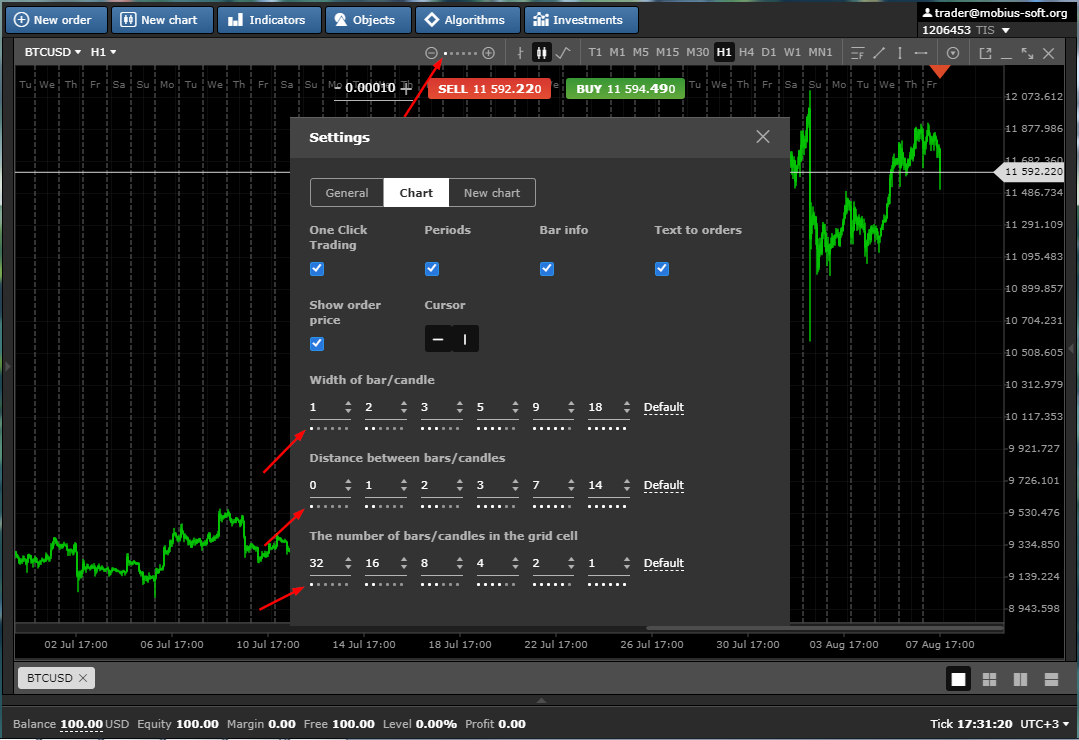
For example, at this compression, we will add a graph of changes in the width and distance between bars
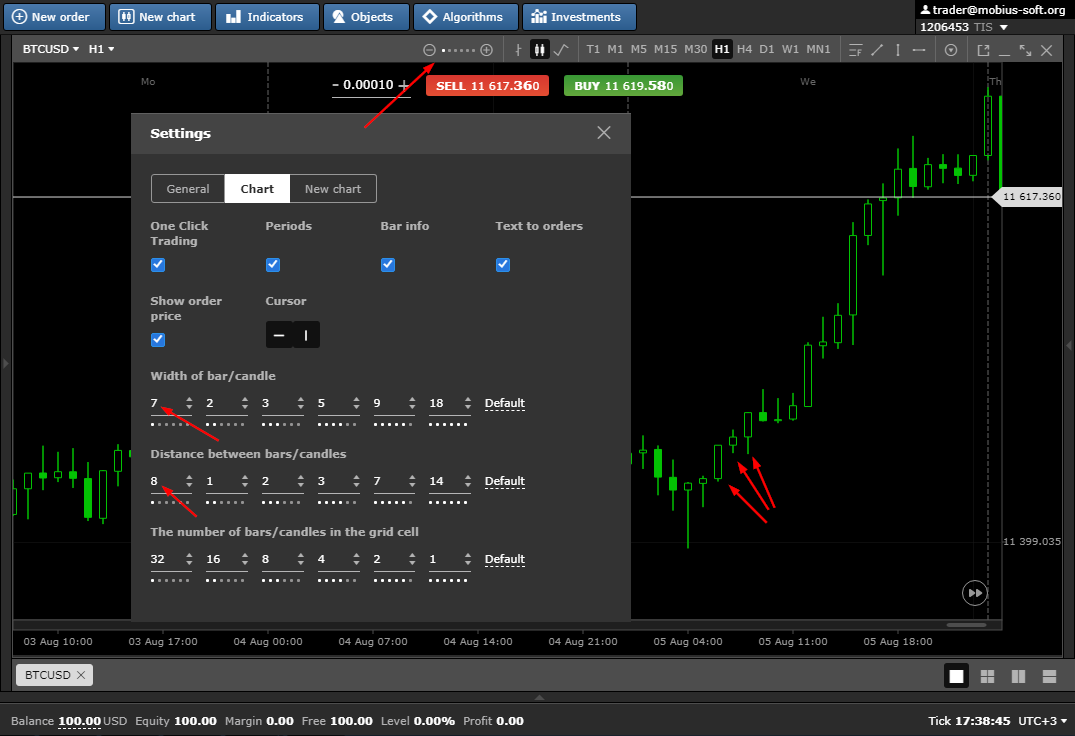
You can see that the candles have become larger and wider and the distance between them has become larger. In the second example, the number of candles in the grid cell was added from 1
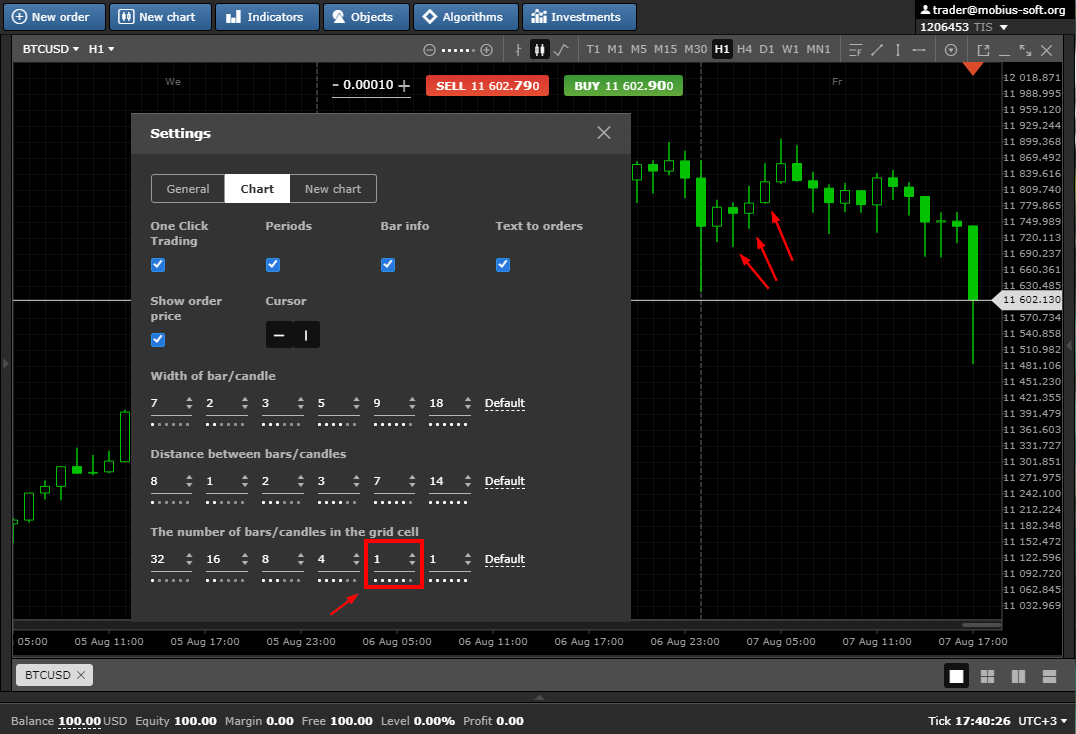
and up to 5 candles, which can be clearly seen in the picture below
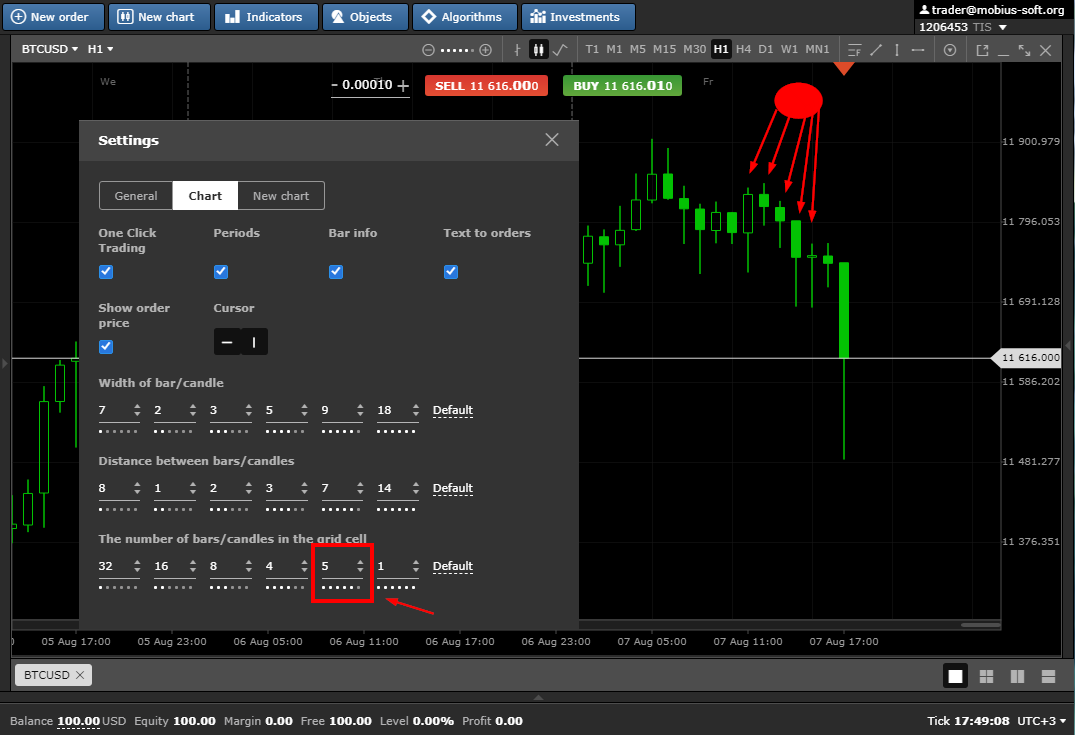
Adjust the schedule for yourself and for the best convenience in perception. We wish you profits.