Account history
To view the account history in the Mobius Trader 7 terminal for Android, click on the History tab
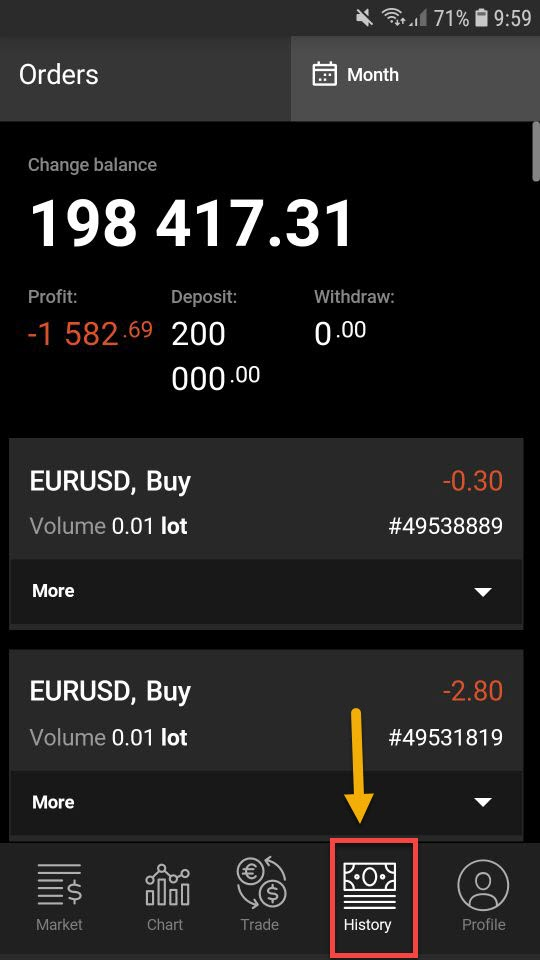
and choose a time period
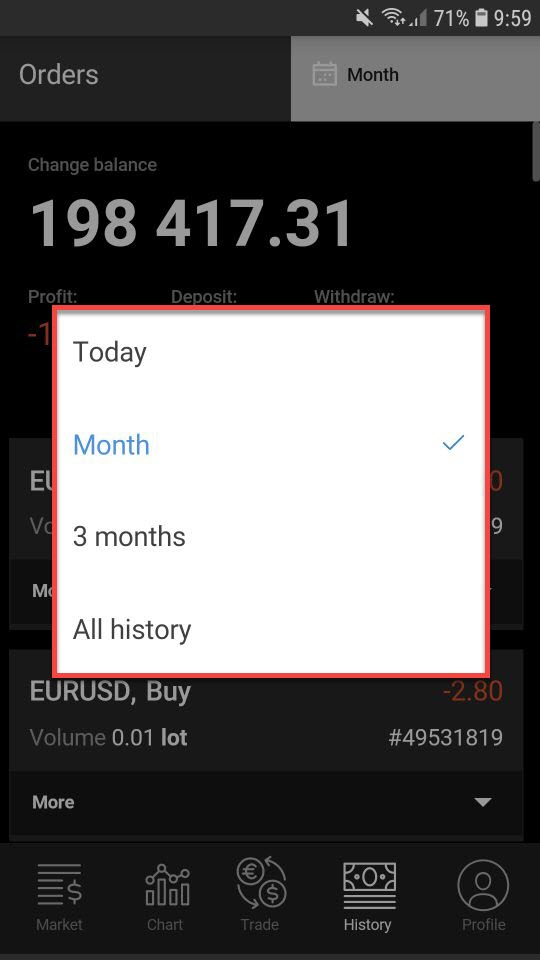
In the account history table you can see the following information:
closed order number;
opening time;
type of order;
volume in lots;
symbol name
opening price;
SL and TP prices
closing time;
price at which the order was closed;
commission on the order;
order swap;
profit Loss
commentary on the order.
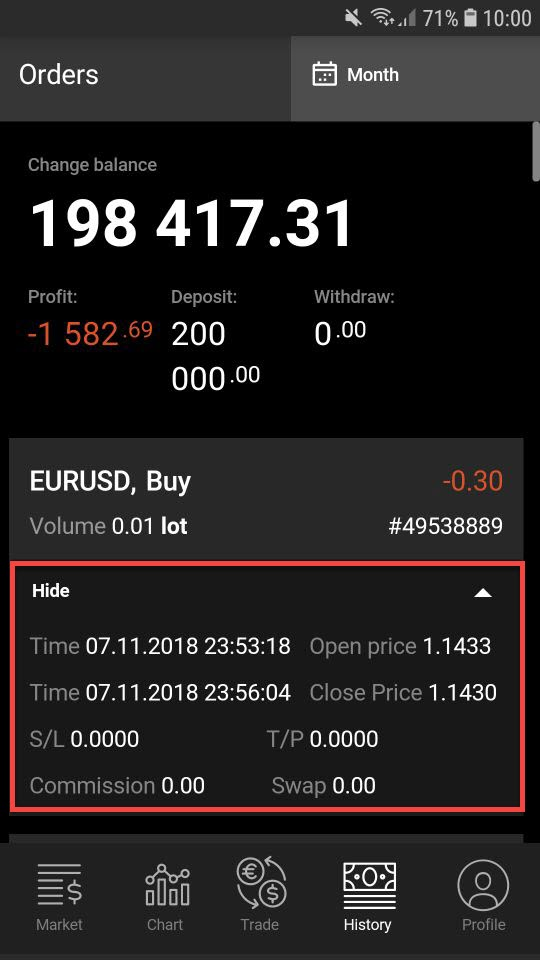

 Russian
Russian  中文
中文  العربي
العربي  Bahasa Indonesia
Bahasa Indonesia