Management of positions and orders
To change the order parameters in the Mobius Trader 7 terminal for Android, click on the open order in the Trade tab, as shown in the figure below.
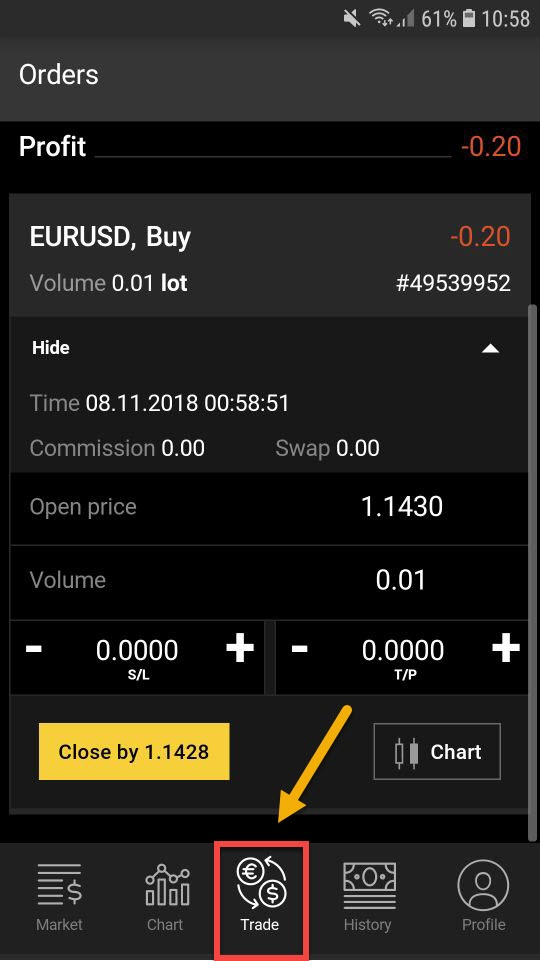
and your order control panel will open, where the user can change the parameters of stop loss and take profit.
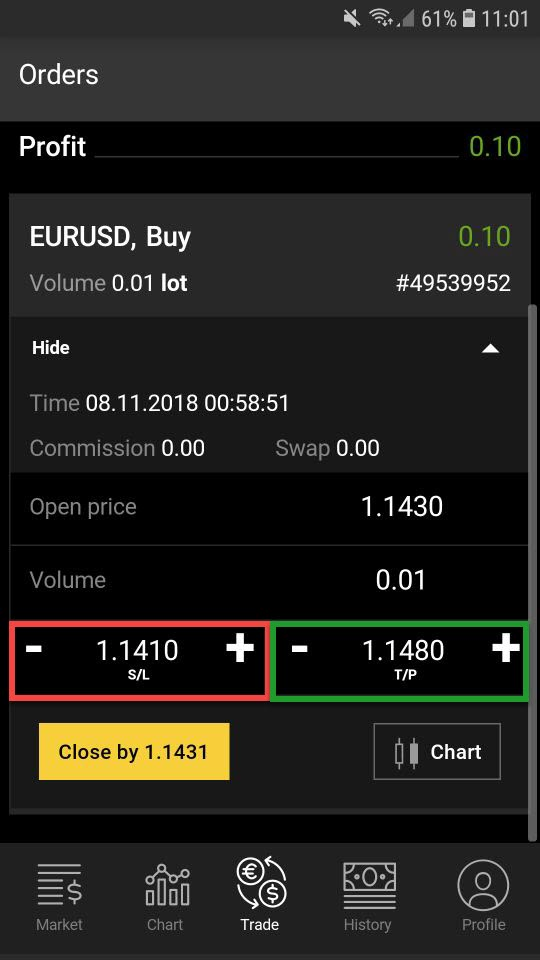
In pending orders, you can change the SL and / or TP values, as well as the order open price.
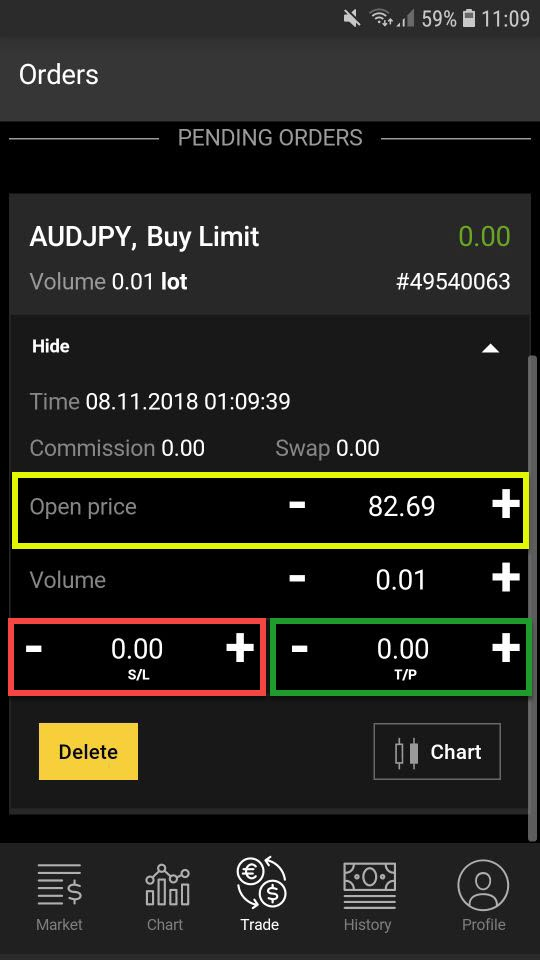

 Russian
Russian  中文
中文  العربي
العربي  Bahasa Indonesia
Bahasa Indonesia