Setting a white background in the terminal
To change the color of the theme of the Mobius Trader 7 terminal for Android you need to go to the PROFILE tab
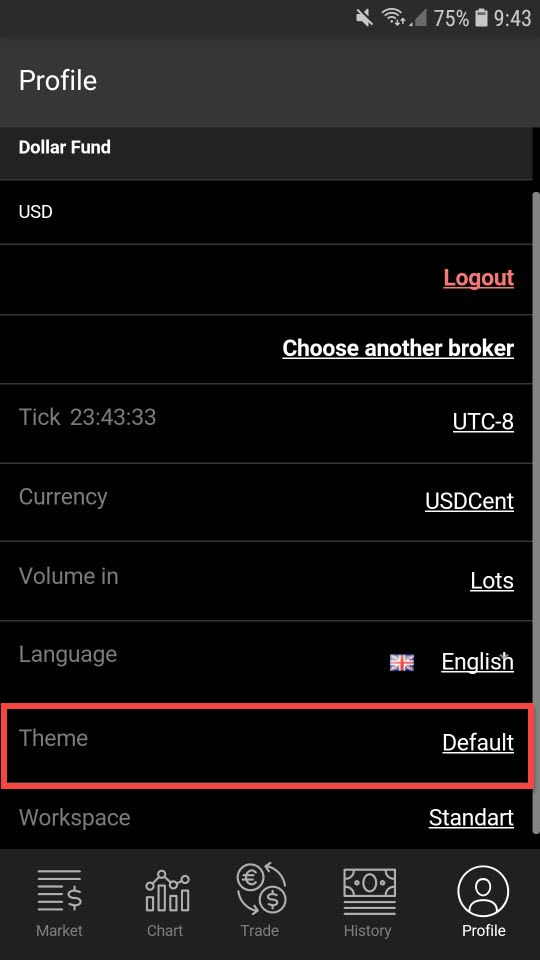
And in the menu that opens, you need to select the Theme - White - Blue or simply Blue tab
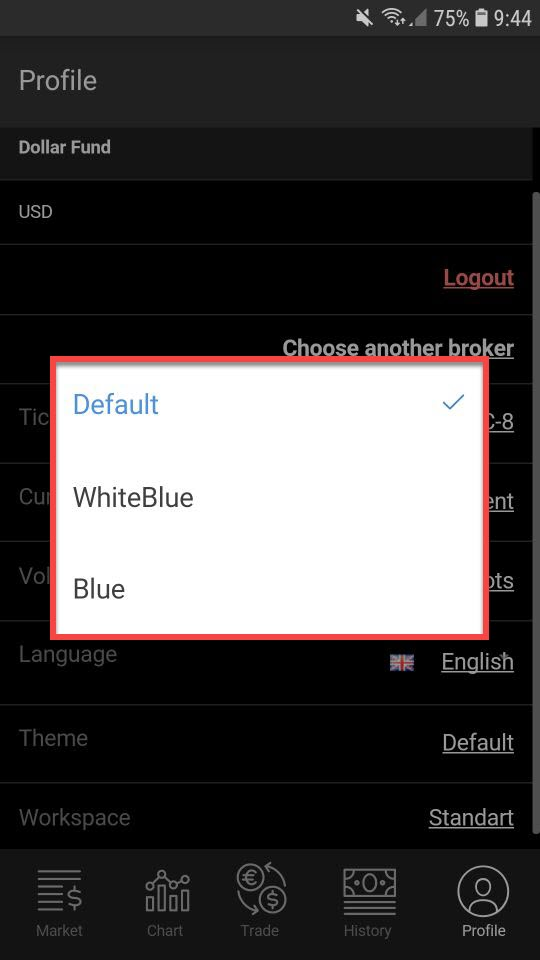
After choosing a theme color, the terminal will immediately change its color and will be displayed as shown in the picture below.
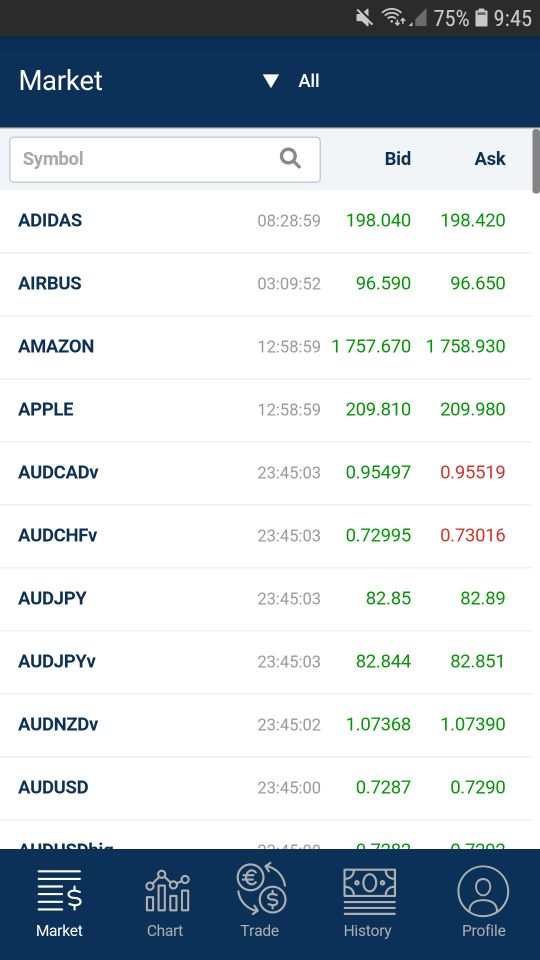

 Russian
Russian  中文
中文  العربي
العربي  Bahasa Indonesia
Bahasa Indonesia