New order
To open an order in the Mobius Trader 7 terminal for Android, you need to click on any currency pair and select the “New Order” tab in the window that opens, as shown in the figure below.
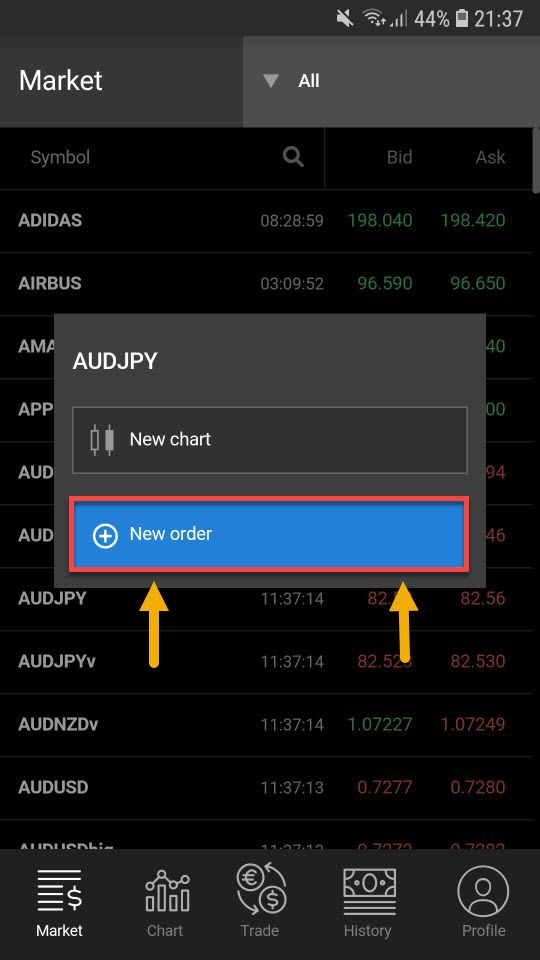
and the window for opening a new order will open.
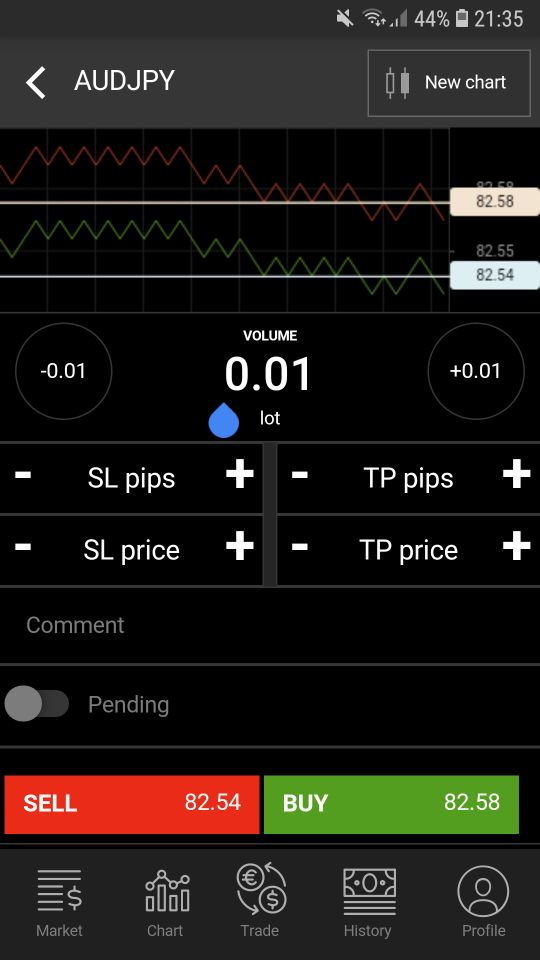
Also in this window before opening you can immediately:
choose a currency pair
indicate the volume of the order
set take profit and stop loss values
add a comment to the order.

 Russian
Russian  中文
中文  العربي
العربي  Bahasa Indonesia
Bahasa Indonesia