Delete open orders
To delete (close) open orders in the Mobius Trader 7 terminal for Android, you need to click on the open order in the trade tab and a full window will open with the ability to close or edit the order, as shown in the picture
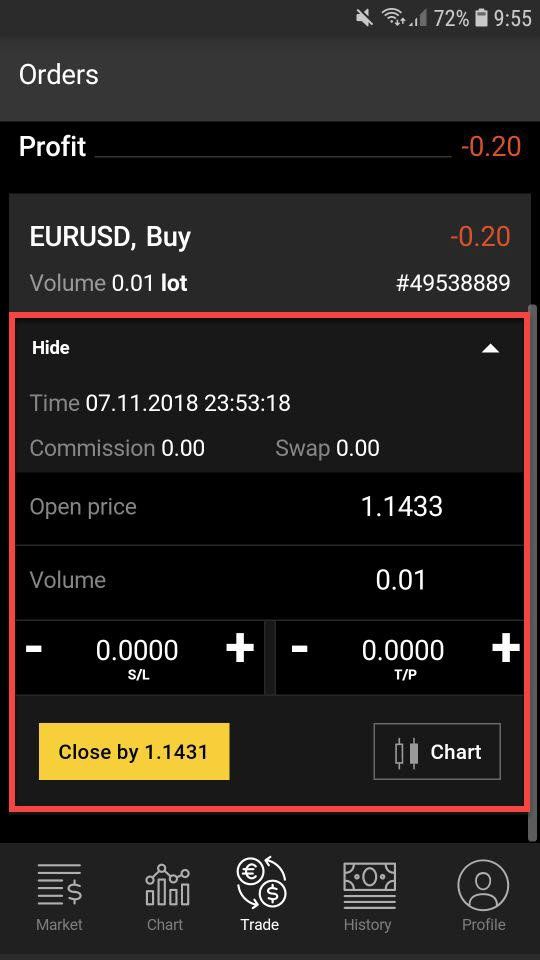
As soon as you delete the order, the terminal will display messages about closing the order.


 Russian
Russian  中文
中文  العربي
العربي  Bahasa Indonesia
Bahasa Indonesia