Opening orders
To open an order in Mobius Trader 7 for Android, you need to open the tab for opening a new order and select BUY or SELL, depending on which direction you want to trade.
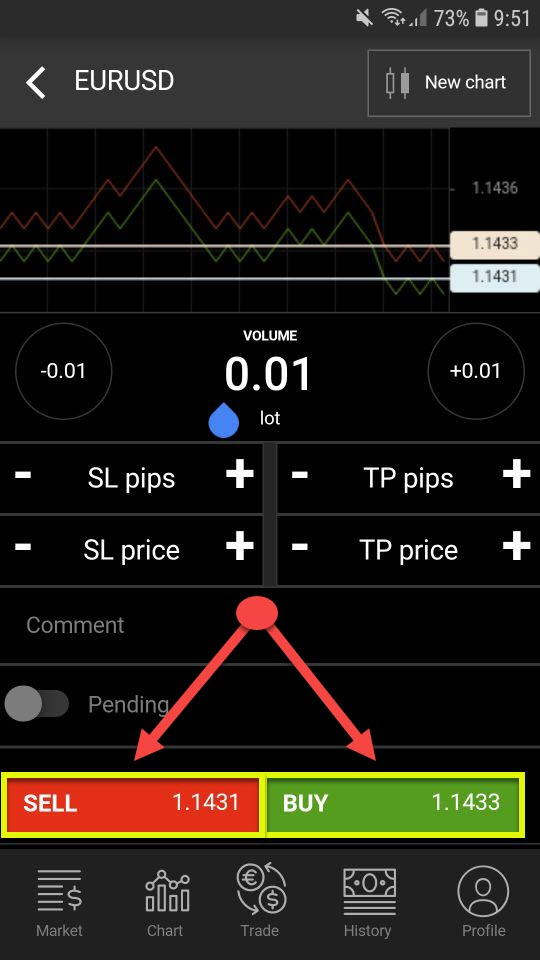
To place a pending order, check the box next to the word “Pending”.
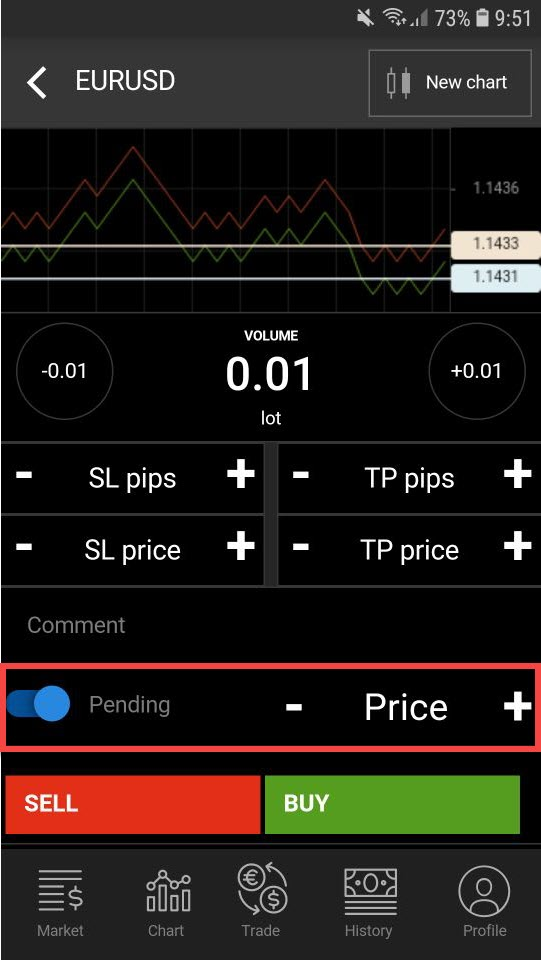
In a pending order, the trader can set:
- currency pair;
- transaction volume in lots;
- the size of SL and TP in points;
- comment on the transaction;
- the price at which the order will have to work.
The type of pending order is determined automatically based on the price from opening to the current market situation.

 Russian
Russian  中文
中文  العربي
العربي  Bahasa Indonesia
Bahasa Indonesia