Trade Window
The "Trade" window of the Mobius Trader 7 terminal for Android is a table for working with open orders and account data.
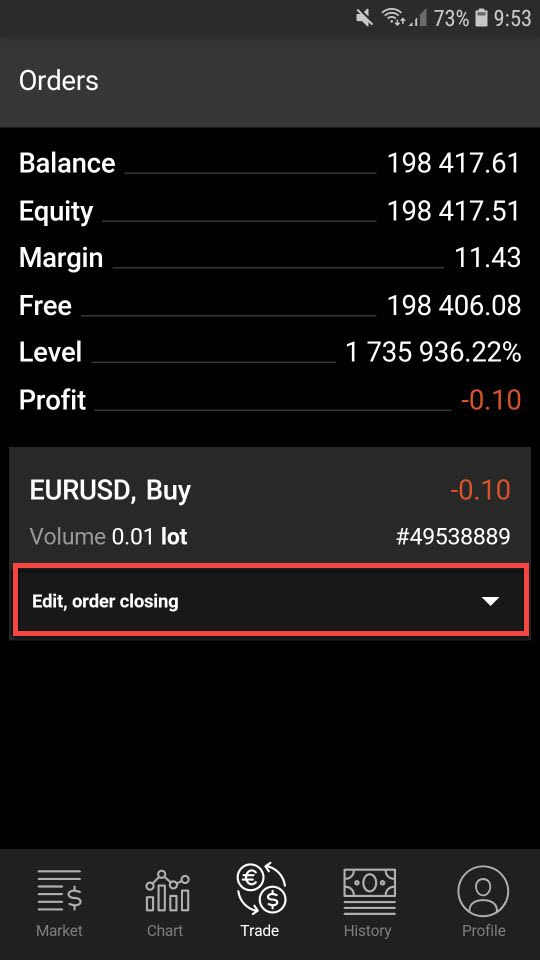
By clicking on the Edit tab, closing an order
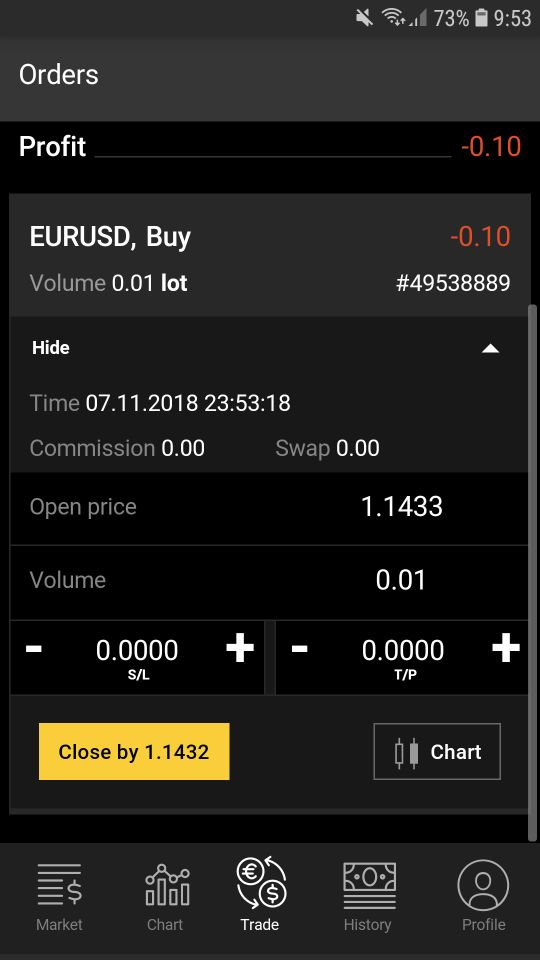
You can see the details of an open order, such as: order, type of order, symbol, date and time of opening, opening price, order volume, stop loss, take profit, commission, swap and profit.

 Russian
Russian  中文
中文  العربي
العربي  Bahasa Indonesia
Bahasa Indonesia