The ability to invest directly from the terminal
The Mobius Trader 7 terminal allows you to invest with your chosen trader directly from the terminal.
To do this, you need to go to the terminal and select the histogram icon (rating of traders)

And you will see a list of all traders. You can both copy deals and invest.
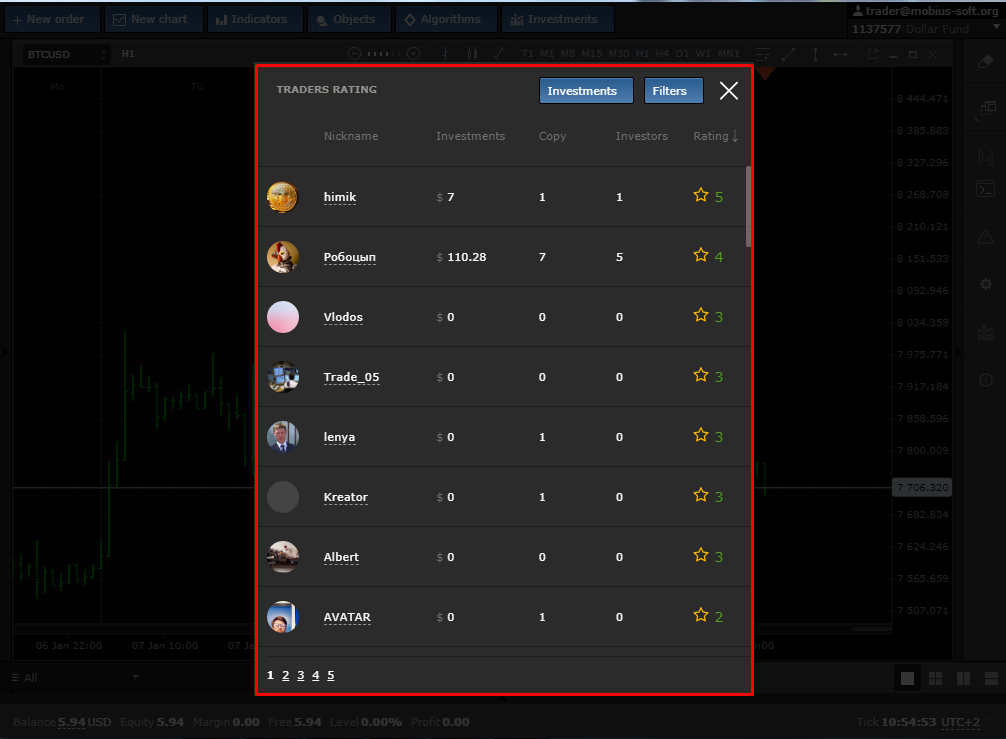
Having chosen the best for yourself, click once on his nickname or avatar and you will be transferred to his page in your personal account, where you can invest in this trader.
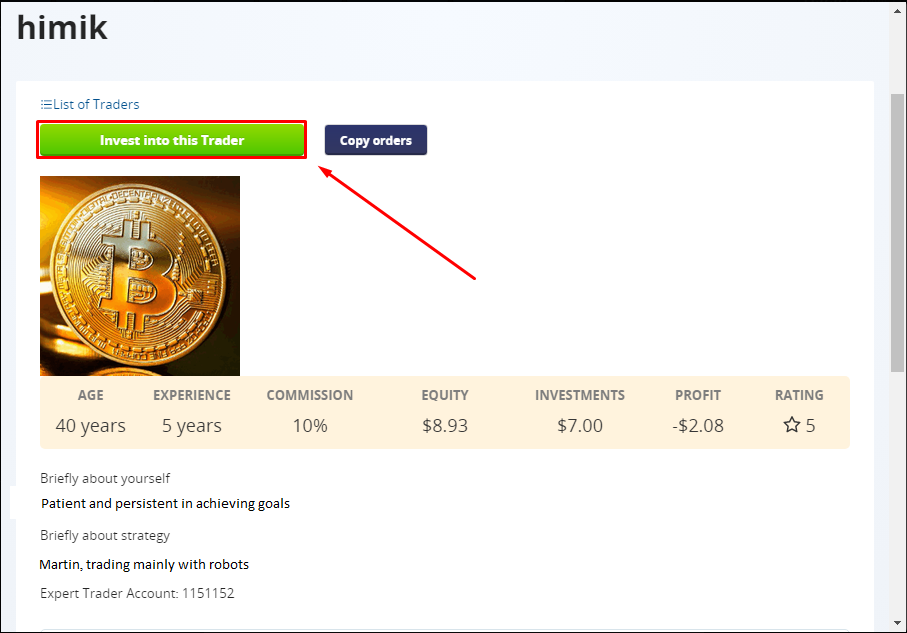
Now it remains to enter the investment amount and click on the INVEST tab
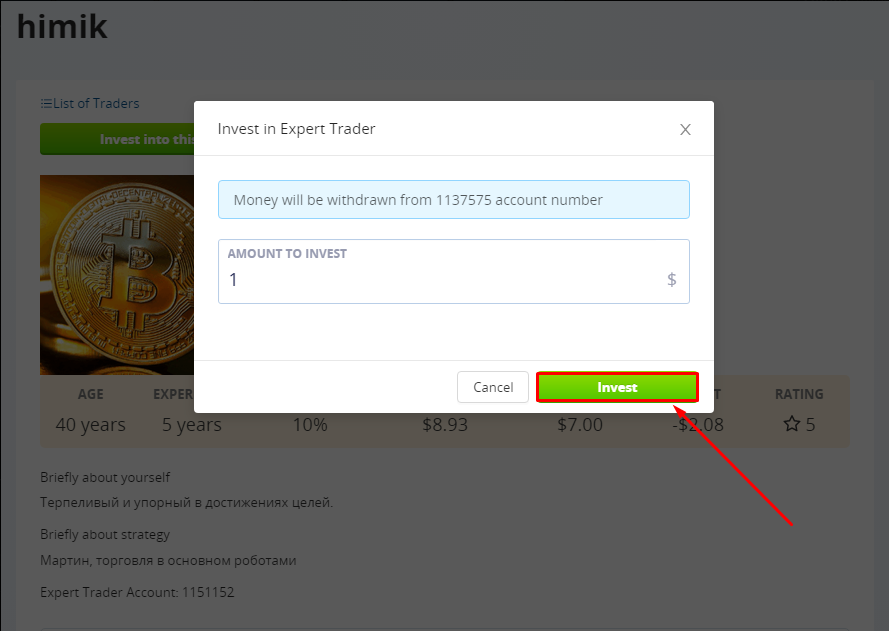
and after a successful investment you will see the inscription
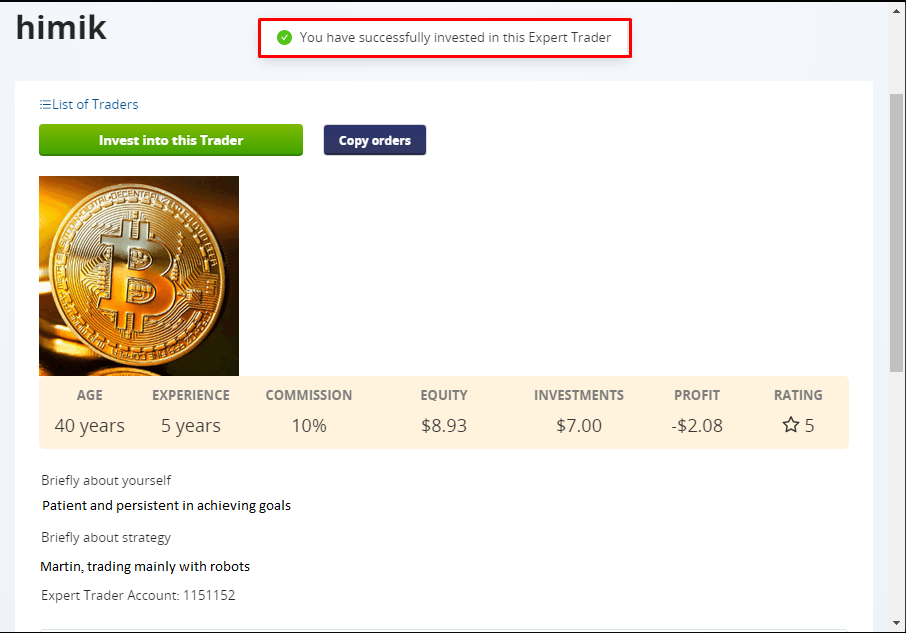
We wish you profits.

 Russian
Russian  中文
中文  العربي
العربي  Bahasa Indonesia
Bahasa Indonesia