Applying Templates to New Plots
Many traders follow a clear trading system or strategy, and sometimes for more entry signals, you need to use 10-20 traded instruments at once. And in order not to apply the necessary settings and indicators to each chart, you only need to create and save the template once, and then after the actions performed, which will be described below, each new open chart will already be with this template.
To begin with, let's select one chart and put the necessary indicators and settings on it.

Next, you need to click edit with the mouse button on the chart and select TEMPLATES - Save As
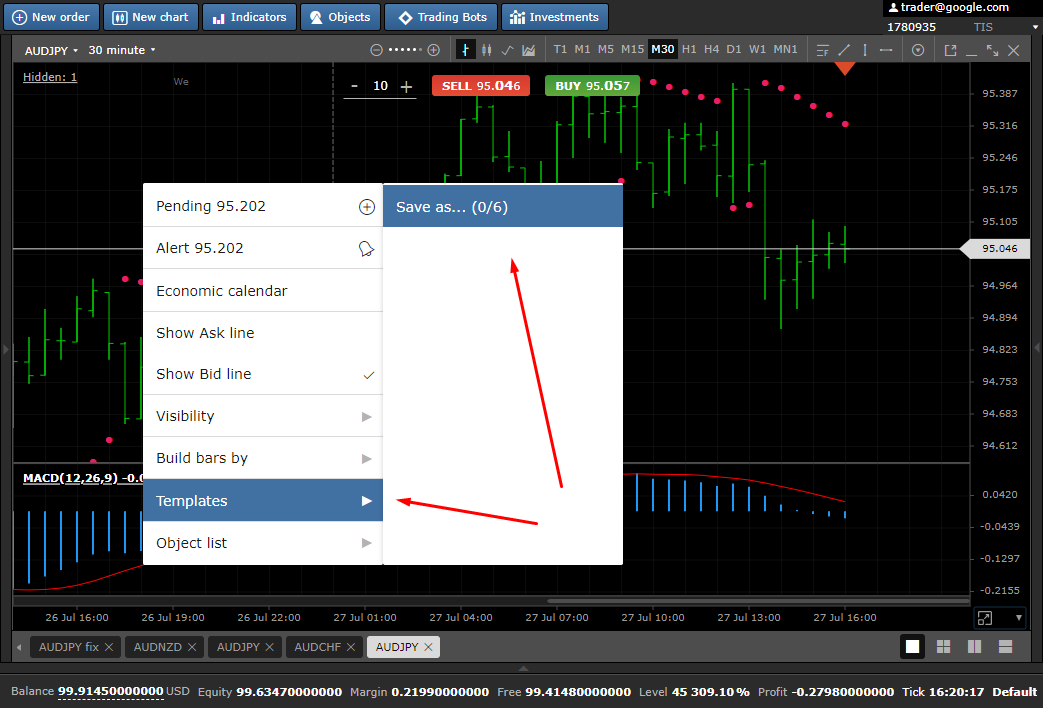
and give the template a name.
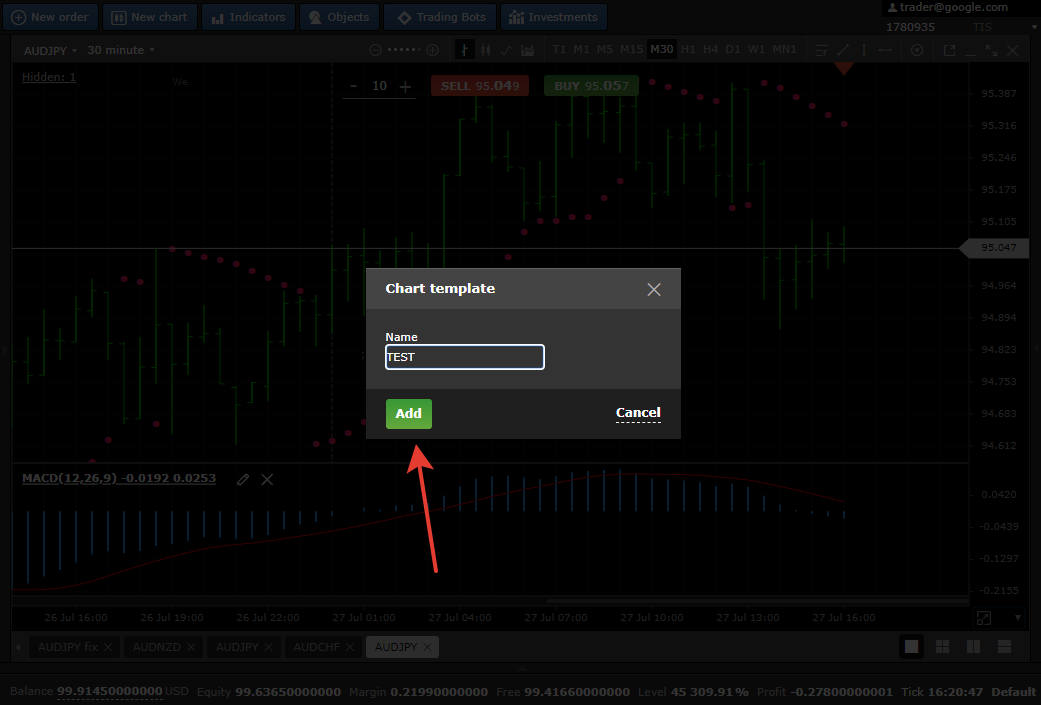
then you need to go to the terminal and click on the settings gear

and select NEW CHART - Chart Template and select a template name
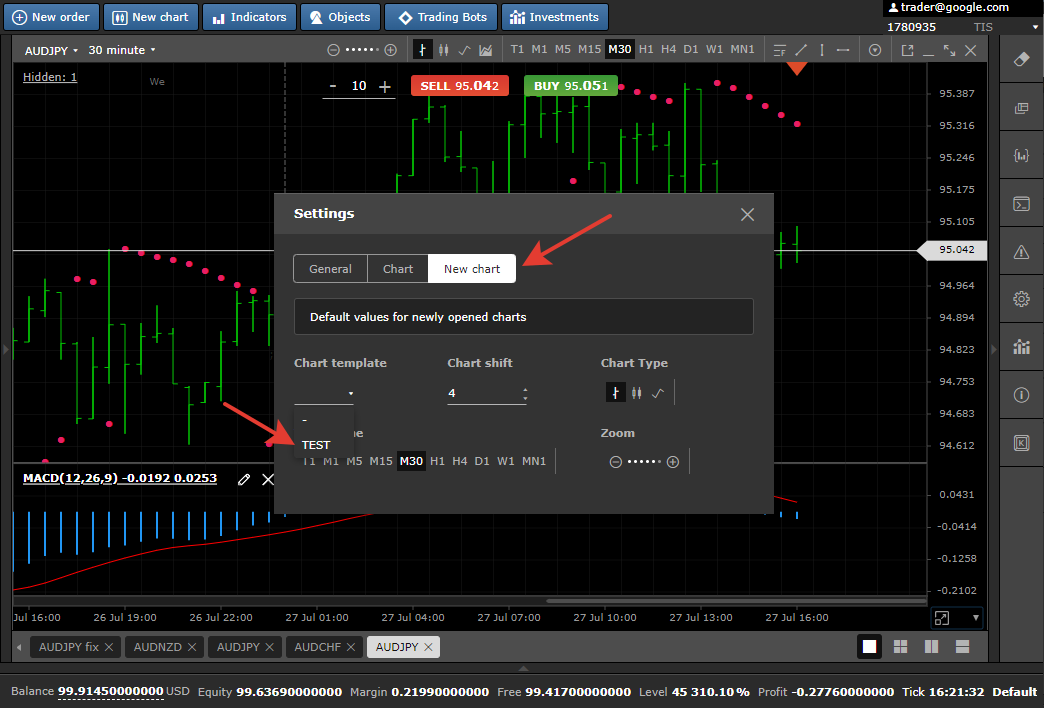
And now every new open chart from the market review

will be immediately with this template


 Russian
Russian  中文
中文  العربي
العربي  Bahasa Indonesia
Bahasa Indonesia