Ability to customize an individual theme in the Mobius Trade terminal
In the new update of the Mobius Trade 7 terminal, you have the opportunity to customize the individual theme of the price chart. To do this, you need to go to the settings in the terminal, as shown in the figure below.

After that, you need to select Theme settings - create a new
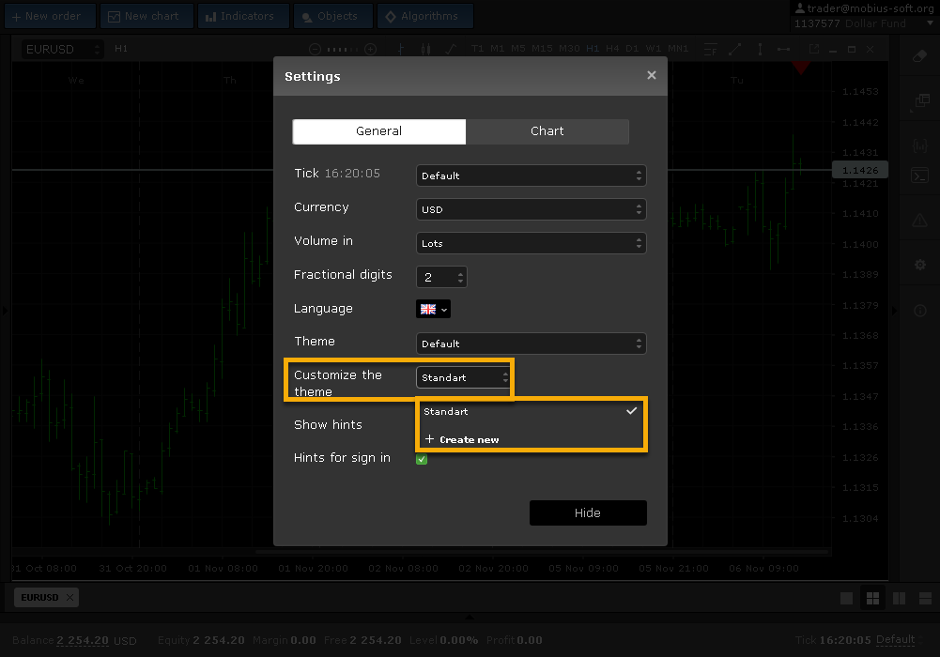
And a large window will open in which you can configure any item of your individual topic, and you also need to give a name to your topic. (For example, New Topic)
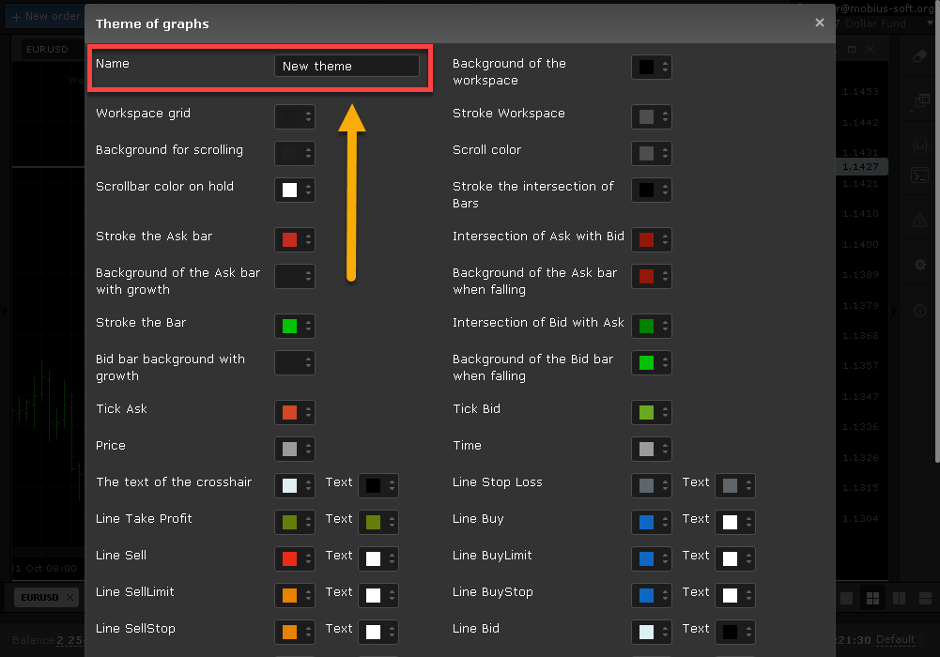
Set the necessary colors or change the background color, grid, or display take profit or stop loss lines and click on the change tab
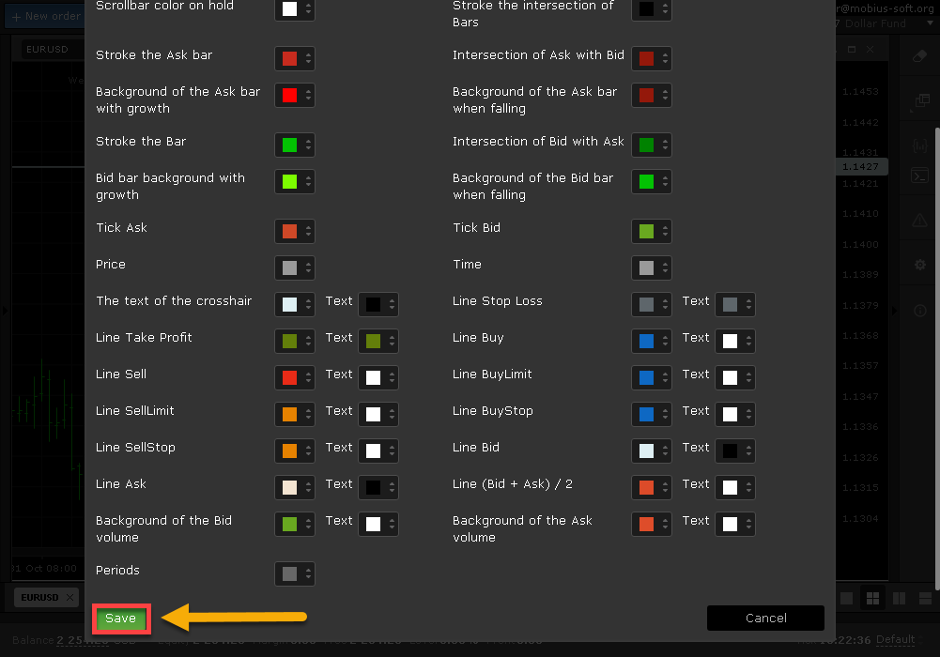
You can customize for yourself both a simple and color and bright theme of the price chart.

We wish you profits.

 Russian
Russian  中文
中文  العربي
العربي  Bahasa Indonesia
Bahasa Indonesia