Ability to disable account visibility in the terminal
To disable the visibility of the account in the mobius trader 7 terminal, you need to hover over the account number in the upper right corner

and a window opens where you need to select the My Account tab

After that, your personal account window will open with a list of accounts and a gear icon will be visible opposite each account, by clicking on which
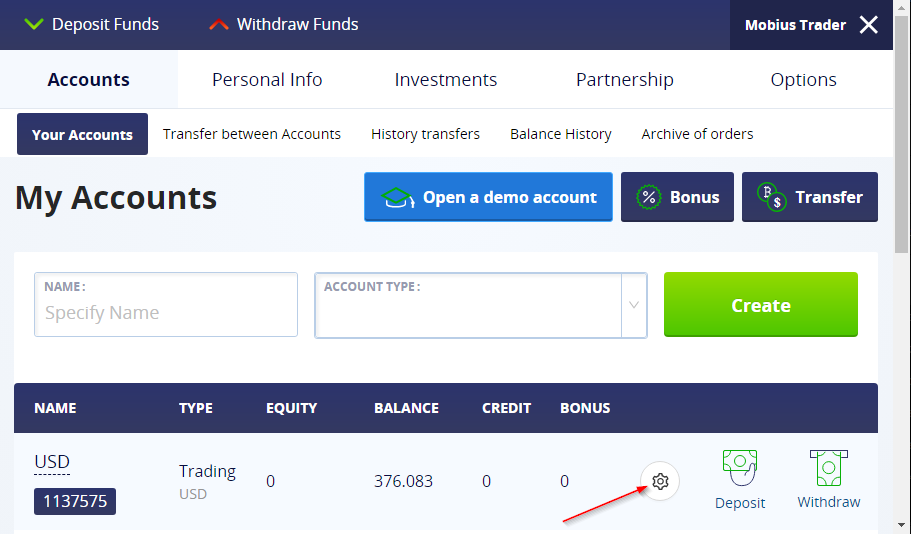
You can adjust the visibility of your account in the terminal, as shown in the figure below
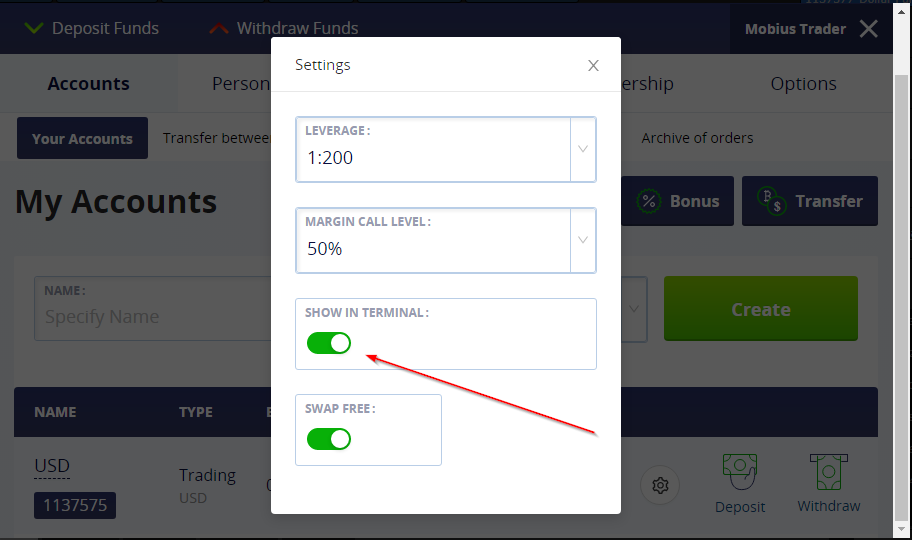

 Russian
Russian  中文
中文  العربي
العربي  Bahasa Indonesia
Bahasa Indonesia