Installation Instructions for Mobius Terminal on Android (IOS)
To install the Mobius Trader 7 terminal on Android, you need to go to your broker's page from your phone and select the TERMINALS - MOBIUS TRADER 7– Android tab and click on the DOWNLOAD tab on Google Play.
After that, you will automatically be transferred to the installation page of the Mobius Trader 7 terminal, where you need to click on the install tab, as shown in the picture below.
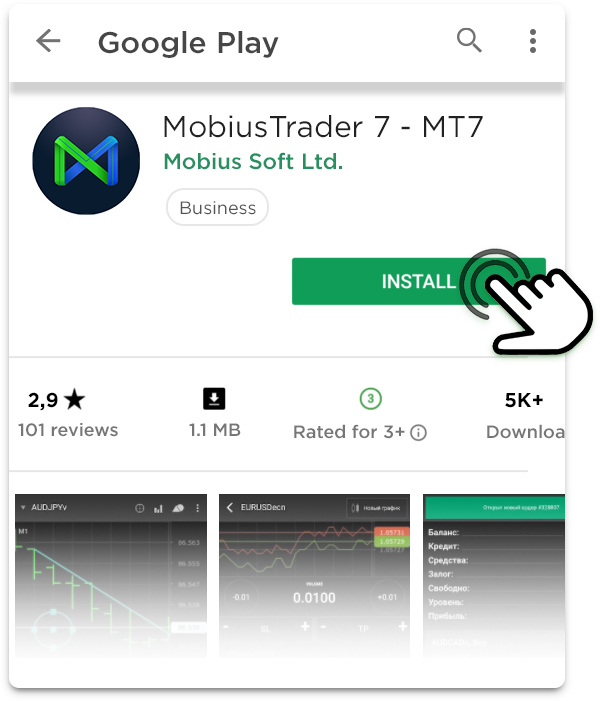
After successfully downloading and installing the terminal on your phone, you must click on the tab of the OPEN page
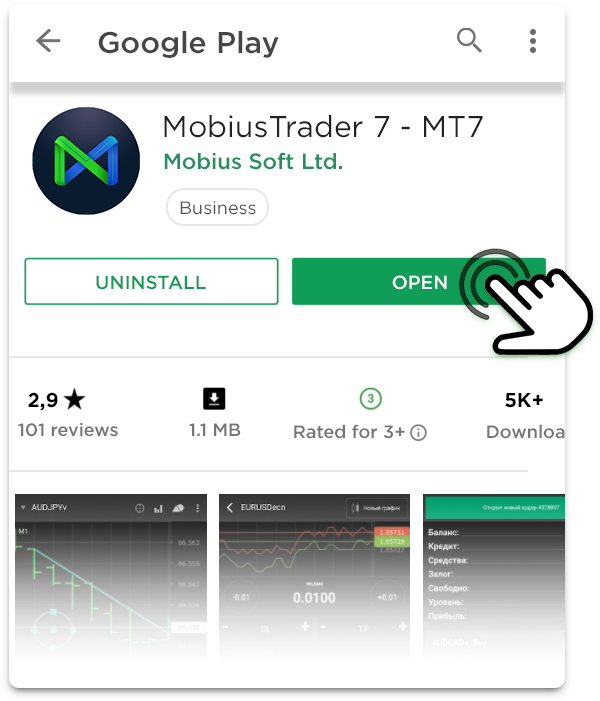
And you will see the Mobius Trader 7 terminal, where you need to enter the name of the broker
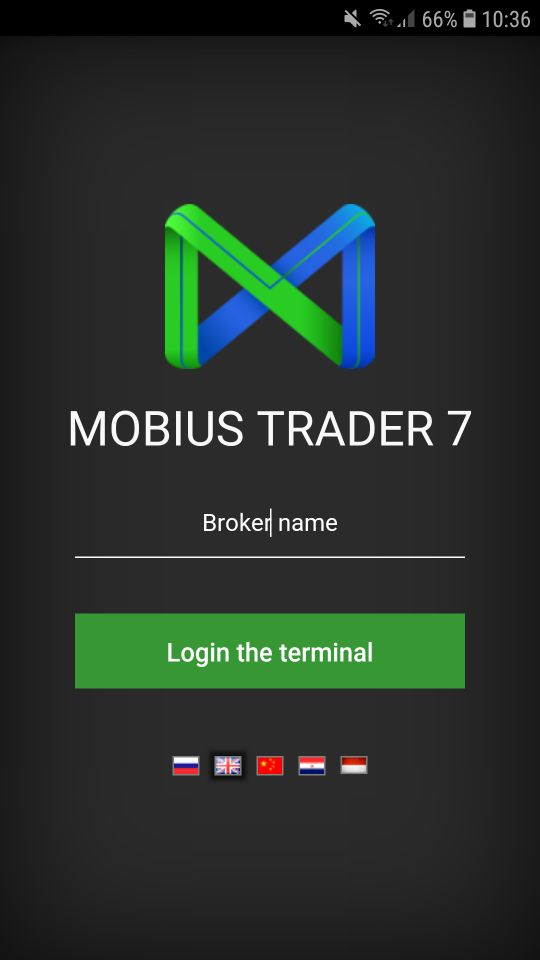
in the field “Login” enter the email address to which you registered the account
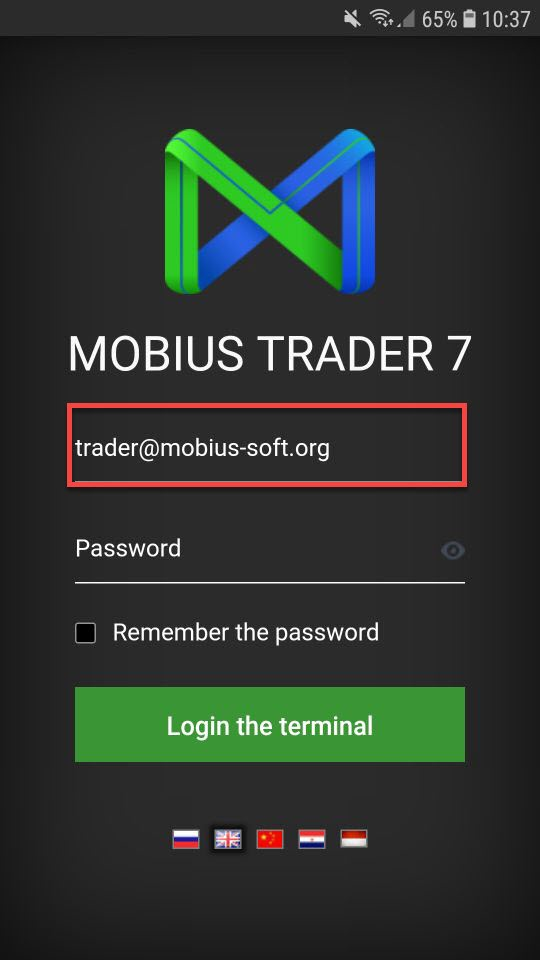
and in the "Password" window, enter the password for the account.
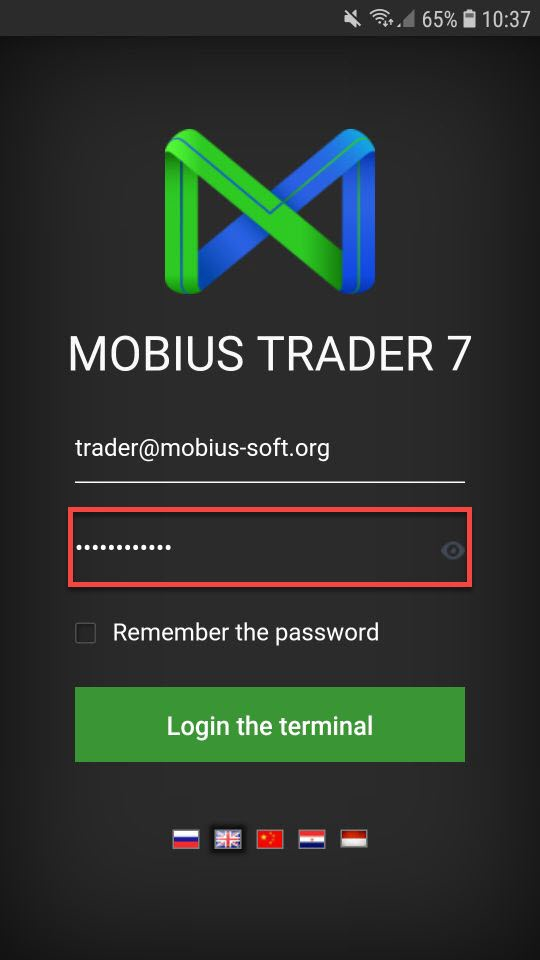
We wish you profits.

 Russian
Russian  中文
中文  العربي
العربي  Bahasa Indonesia
Bahasa Indonesia