Logout from all devices
In the next update of the Mobius Trader 7 terminal, we are glad to present you a function - exit from all devices. Now you do not have to worry that somewhere, at work, at a visit, or in any other place, you entered the office or terminal and forgot to leave. For example, from friends, you went in a browser to see the latest changes in the Euro Dollar chart

installed on a PC or laptop as a program at work, forgot to leave because they were in a hurry to go home

and on the way home you entered the terminal again, but on your phone

But in order not to worry and not return to places where you have not left the terminal, you just need to go to the office from your phone or home PC and the PROFILE - AUTHORIZATION section - change the authorization password. Enter the old password and the new password twice in the fields and click CHANGE PASSWORD.
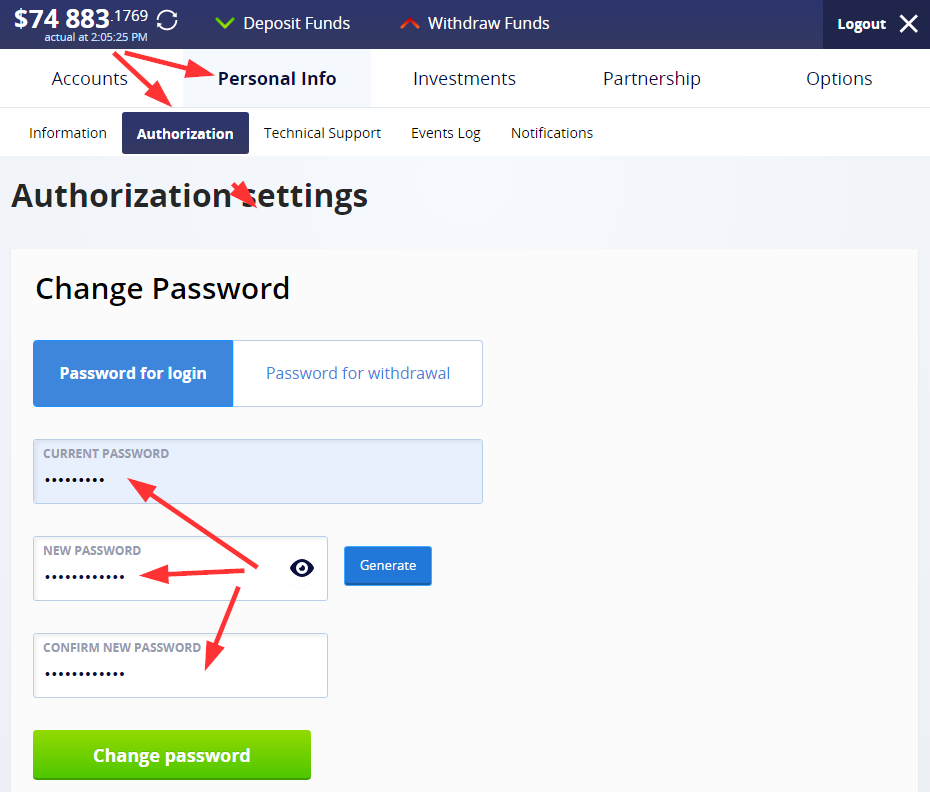
You can immediately see that in the browser the terminal went to the initial authorization page and when you clicked, the login with the old password gives an error
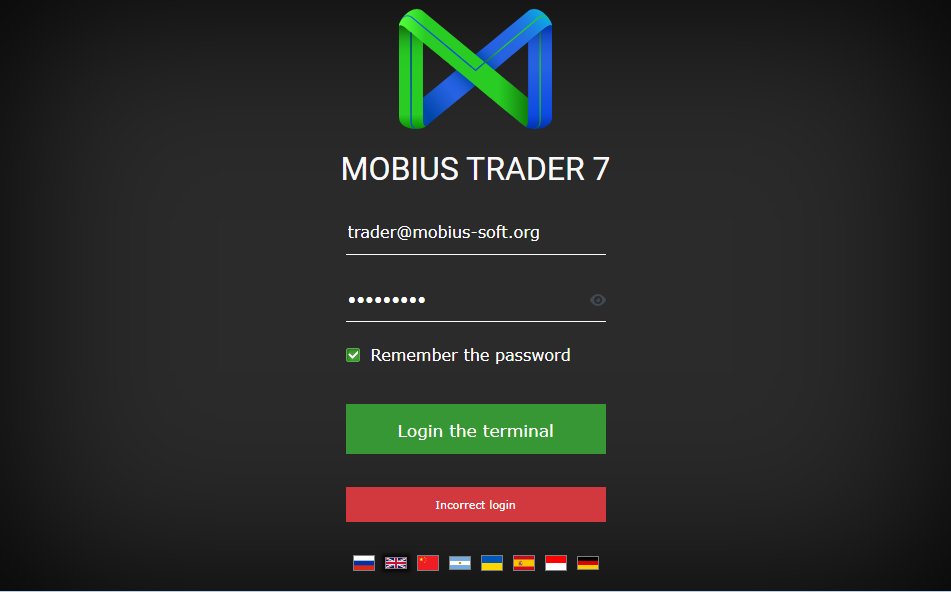
and just as exactly on the phone immediately showed that you need to enter the login information. Use this feature to keep your accounts and trading secure.
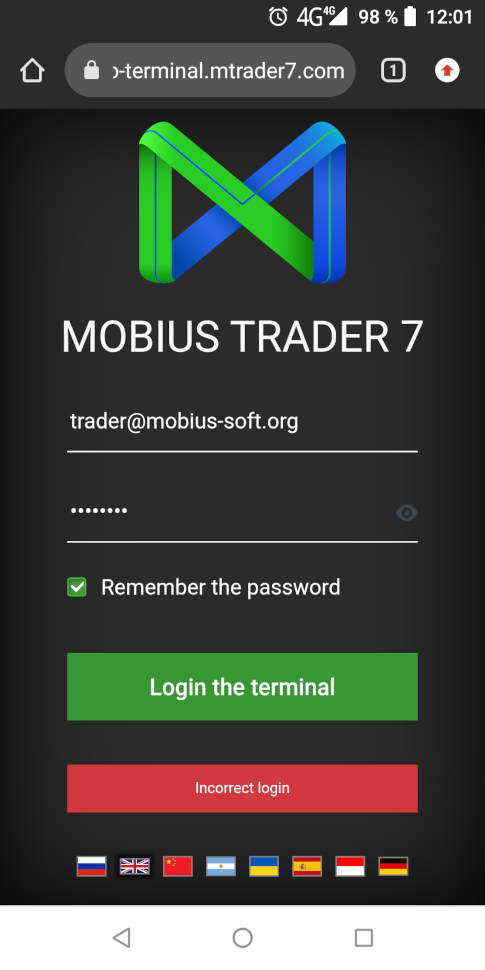
Attention! Remember that if you entered the terminal in a “foreign” device and clicked on the REMEMBER PASSWORD checkbox, then it is better to never change the password to the one that was after changing the password.

 Russian
Russian  中文
中文  العربي
العربي  Bahasa Indonesia
Bahasa Indonesia