Ability to save a chart template
After updating the Mobius Trader 7 terminal, you have the opportunity to save customized chart templates for faster and more convenient work with the terminal.
For example, take a popular strategy based on moving and stochastics.

After setting up the chart with these indicators, you need to click on the right mouse button and select TEMPLATES - SAVE AS

and give a name to your template. After that you need to click on the ADD tab
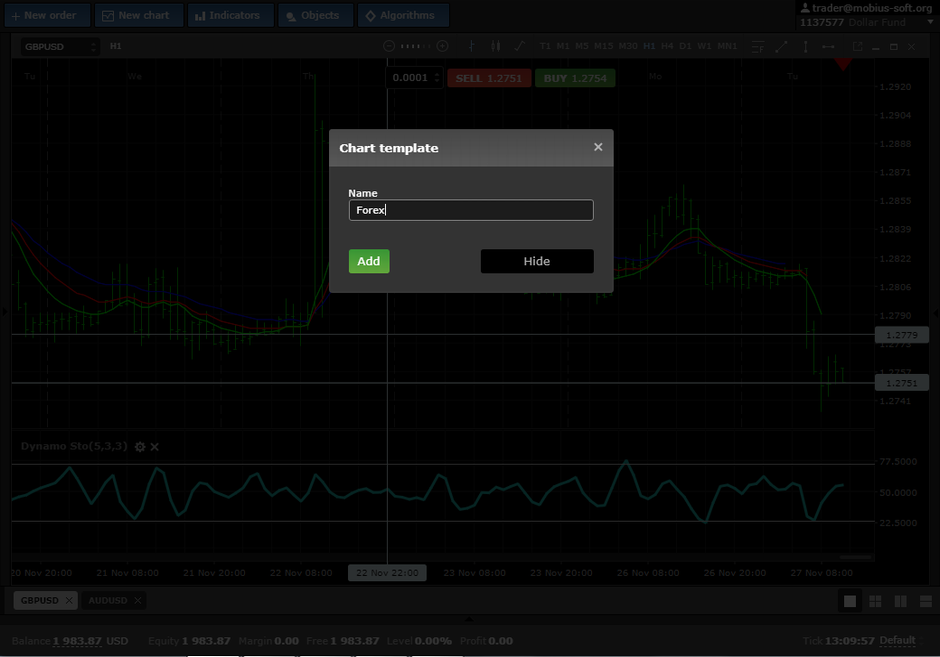
and the terminal will give you a notification about the successful addition of the template, as shown in the figure below.

After saving the template, you can open any graph and clicking the right mouse button to select a template - button to select a template - a template of your name. In the example, it looks like this
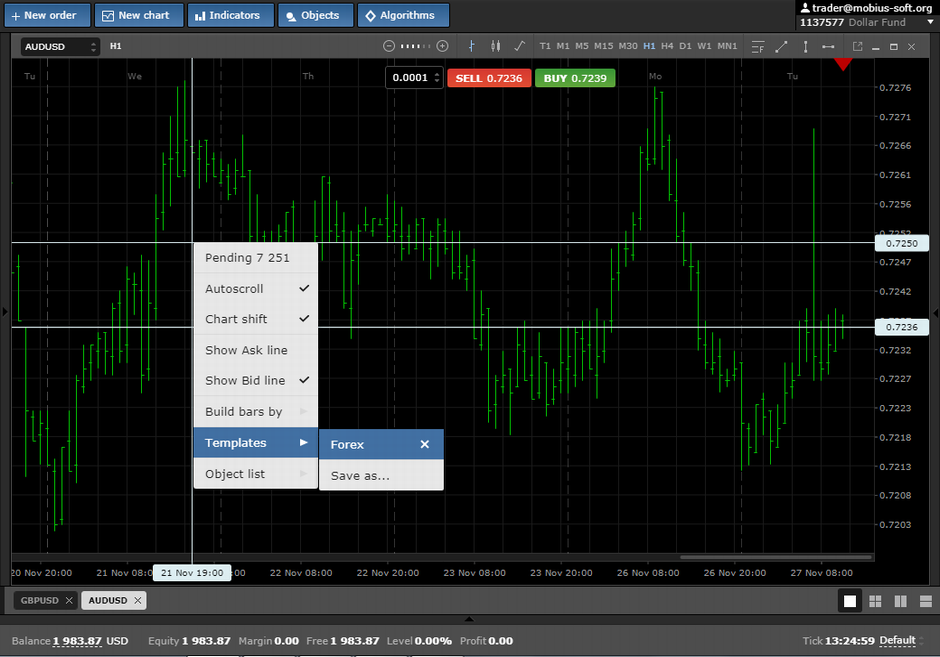
And on your initially clean schedule, a template strategy will be ready.


 Russian
Russian  中文
中文  العربي
العربي  Bahasa Indonesia
Bahasa Indonesia