Total profit on history
In the Mobius Trader 7 terminal, you have a great opportunity to see the account history and the total profit (loss) of the account.
To do this, you need to open the bottom panel of the terminal by clicking on the inverted triangle, as shown in the figure below.

After that you need to click on the Transaction History tab
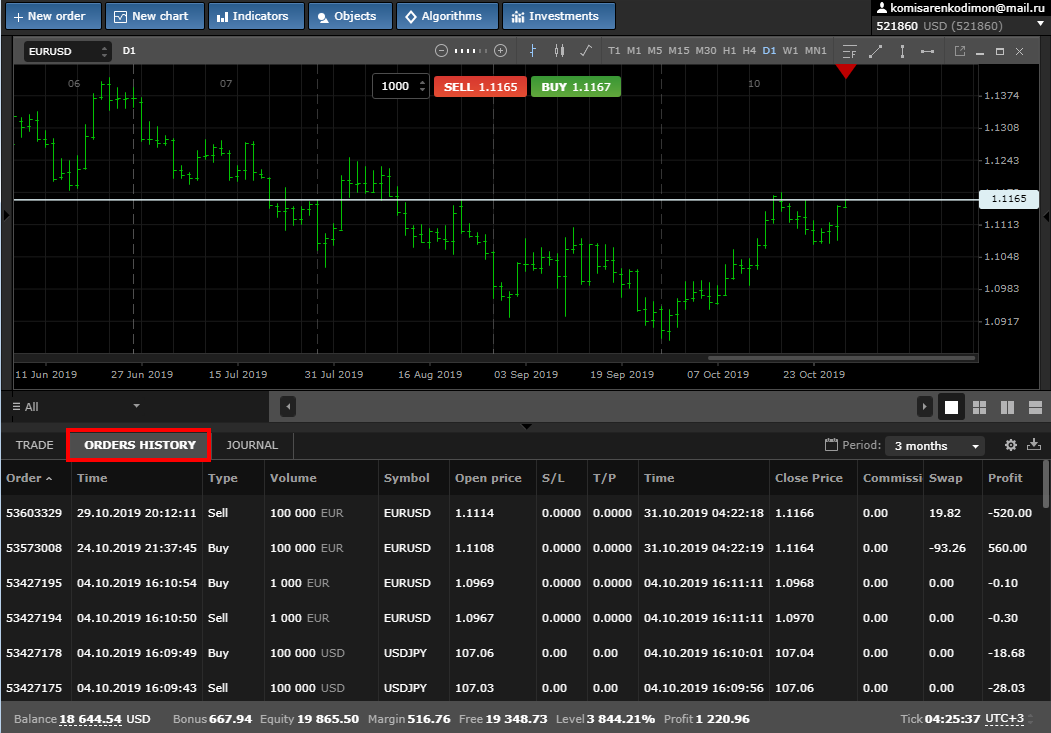
Scrolling down the account history you will see the following account history indicators: deposit, withdrawal, bonus and profit.
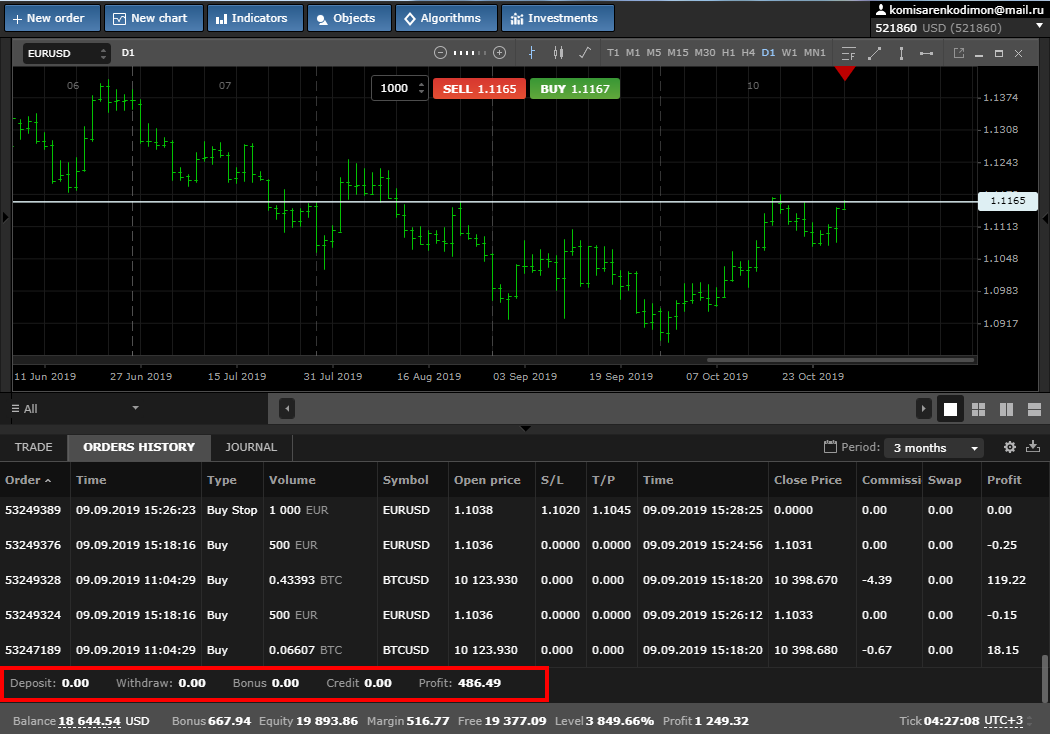
We wish you profits.

 Russian
Russian  中文
中文  العربي
العربي  Bahasa Indonesia
Bahasa Indonesia