Installation Instructions for Mobius Terminal on Windows
To install the Mobius Trader 7 terminal on Windows you need to go from your PC to the website of your broker and select the TERMINALS - MOBIUS TRADER 7 - Windows tab. After determining the bit depth of your 32bit or 64bit windows, you need to select and download the appropriate terminal as shown in the picture below.
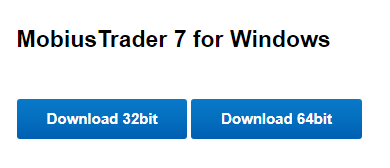
Now double-click to launch the terminal installation in which you need to select the language
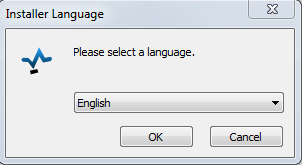
Create or not create a desktop launcher shortcut
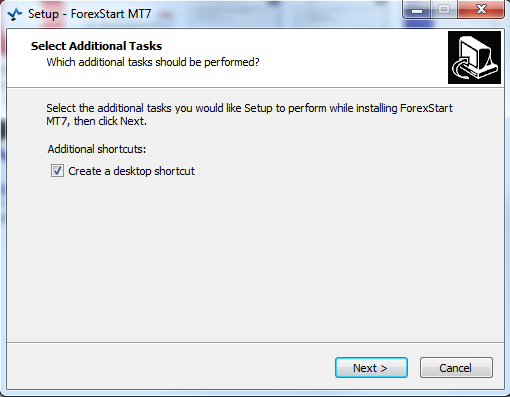
And click on the Install tab
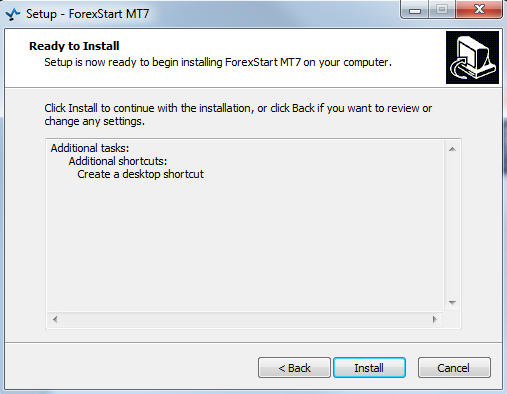
After successful installation, you can check the box so that when you close the installation window, the Mobius Trader 7 terminal starts.
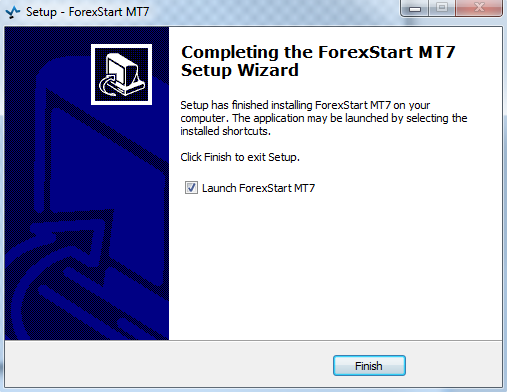
And your terminal window will open, where you need to enter an email address in the login field, and the account password in the password field.
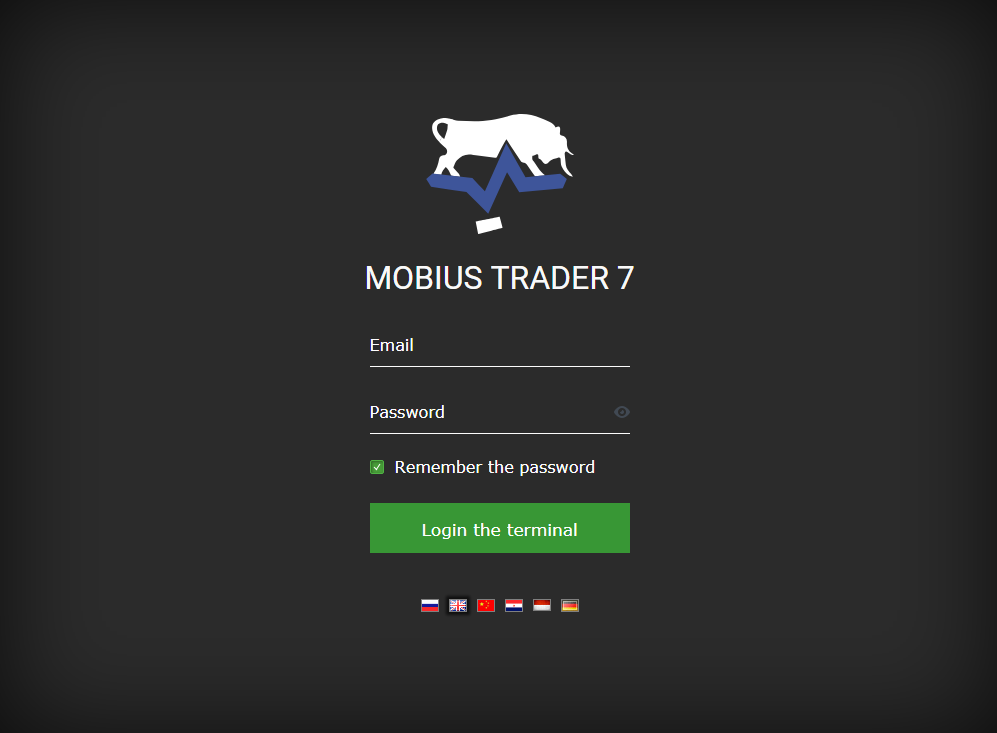
We wish you profits.

 Russian
Russian  中文
中文  العربي
العربي  Bahasa Indonesia
Bahasa Indonesia